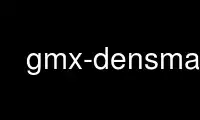
This is the command gmx-densmap that can be run in the OnWorks free hosting provider using one of our multiple free online workstations such as Ubuntu Online, Fedora Online, Windows online emulator or MAC OS online emulator
PROGRAM:
NAME
gmx-densmap - Calculate 2D planar or axial-radial density maps
SYNOPSIS
gmx densmap [-f [<.xtc/.trr/...>]] [-s [<.tpr/.gro/...>]] [-n [<.ndx>]]
[-od [<.dat>]] [-o [<.xpm>]] [-b <time>] [-e <time>]
[-dt <time>] [-[no]w] [-bin <real>] [-aver <enum>]
[-xmin <real>] [-xmax <real>] [-n1 <int>] [-n2 <int>]
[-amax <real>] [-rmax <real>] [-[no]mirror] [-[no]sums]
[-unit <enum>] [-dmin <real>] [-dmax <real>]
DESCRIPTION
gmx densmap computes 2D number-density maps. It can make planar and axial-radial density
maps. The output .xpm file can be visualized with for instance xv and can be converted to
postscript with xpm2ps. Optionally, output can be in text form to a .dat file with -od,
instead of the usual .xpm file with -o.
The default analysis is a 2-D number-density map for a selected group of atoms in the x-y
plane. The averaging direction can be changed with the option -aver. When -xmin and/or
-xmax are set only atoms that are within the limit(s) in the averaging direction are taken
into account. The grid spacing is set with the option -bin. When -n1 or -n2 is non-zero,
the grid size is set by this option. Box size fluctuations are properly taken into
account.
When options -amax and -rmax are set, an axial-radial number-density map is made. Three
groups should be supplied, the centers of mass of the first two groups define the axis,
the third defines the analysis group. The axial direction goes from -amax to +amax, where
the center is defined as the midpoint between the centers of mass and the positive
direction goes from the first to the second center of mass. The radial direction goes
from 0 to rmax or from -rmax to +rmax when the -mirror option has been set.
The normalization of the output is set with the -unit option. The default produces a true
number density. Unit nm-2 leaves out the normalization for the averaging or the angular
direction. Option count produces the count for each grid cell. When you do not want the
scale in the output to go from zero to the maximum density, you can set the maximum with
the option -dmax.
OPTIONS
Options to specify input files:
-f [<.xtc/.trr/...>] (traj.xtc)
Trajectory: xtc trr cpt gro g96 pdb tng
-s [<.tpr/.gro/...>] (topol.tpr) (Optional)
Structure+mass(db): tpr gro g96 pdb brk ent
-n [<.ndx>] (index.ndx) (Optional)
Index file
Options to specify output files:
-od [<.dat>] (densmap.dat) (Optional)
Generic data file
-o [<.xpm>] (densmap.xpm)
X PixMap compatible matrix file
Other options:
-b <time> (0)
First frame (ps) to read from trajectory
-e <time> (0)
Last frame (ps) to read from trajectory
-dt <time> (0)
Only use frame when t MOD dt = first time (ps)
-[no]w (no)
View output .xvg, .xpm, .eps and .pdb files
-bin <real> (0.02)
Grid size (nm)
-aver <enum> (z)
The direction to average over: z, y, x
-xmin <real> (-1)
Minimum coordinate for averaging
-xmax <real> (-1)
Maximum coordinate for averaging
-n1 <int> (0)
Number of grid cells in the first direction
-n2 <int> (0)
Number of grid cells in the second direction
-amax <real> (0)
Maximum axial distance from the center
-rmax <real> (0)
Maximum radial distance
-[no]mirror (no)
Add the mirror image below the axial axis
-[no]sums (no)
Print density sums (1D map) to stdout
-unit <enum> (nm-3)
Unit for the output: nm-3, nm-2, count
-dmin <real> (0)
Minimum density in output
-dmax <real> (0)
Maximum density in output (0 means calculate it)
Use gmx-densmap online using onworks.net services
