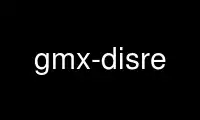
This is the command gmx-disre that can be run in the OnWorks free hosting provider using one of our multiple free online workstations such as Ubuntu Online, Fedora Online, Windows online emulator or MAC OS online emulator
PROGRAM:
NAME
gmx-disre - Analyze distance restraints
SYNOPSIS
gmx disre [-s [<.tpr>]] [-f [<.xtc/.trr/...>]] [-n [<.ndx>]]
[-c [<.ndx>]] [-ds [<.xvg>]] [-da [<.xvg>]] [-dn [<.xvg>]]
[-dm [<.xvg>]] [-dr [<.xvg>]] [-l [<.log>]] [-q [<.pdb>]]
[-x [<.xpm>]] [-b <time>] [-e <time>] [-dt <time>] [-[no]w]
[-xvg <enum>] [-ntop <int>] [-maxdr <real>]
[-nlevels <int>] [-[no]third]
DESCRIPTION
gmx disre computes violations of distance restraints. The program always computes the
instantaneous violations rather than time-averaged, because this analysis is done from a
trajectory file afterwards it does not make sense to use time averaging. However, the time
averaged values per restraint are given in the log file.
An index file may be used to select specific restraints for printing.
When the optional -q flag is given a .pdb file coloured by the amount of average
violations.
When the -c option is given, an index file will be read containing the frames in your
trajectory corresponding to the clusters (defined in another manner) that you want to
analyze. For these clusters the program will compute average violations using the third
power averaging algorithm and print them in the log file.
OPTIONS
Options to specify input files:
-s [<.tpr>] (topol.tpr)
Portable xdr run input file
-f [<.xtc/.trr/...>] (traj.xtc)
Trajectory: xtc trr cpt gro g96 pdb tng
-n [<.ndx>] (viol.ndx) (Optional)
Index file
-c [<.ndx>] (clust.ndx) (Optional)
Index file
Options to specify output files:
-ds [<.xvg>] (drsum.xvg)
xvgr/xmgr file
-da [<.xvg>] (draver.xvg)
xvgr/xmgr file
-dn [<.xvg>] (drnum.xvg)
xvgr/xmgr file
-dm [<.xvg>] (drmax.xvg)
xvgr/xmgr file
-dr [<.xvg>] (restr.xvg)
xvgr/xmgr file
-l [<.log>] (disres.log)
Log file
-q [<.pdb>] (viol.pdb) (Optional)
Protein data bank file
-x [<.xpm>] (matrix.xpm) (Optional)
X PixMap compatible matrix file
Other options:
-b <time> (0)
First frame (ps) to read from trajectory
-e <time> (0)
Last frame (ps) to read from trajectory
-dt <time> (0)
Only use frame when t MOD dt = first time (ps)
-[no]w (no)
View output .xvg, .xpm, .eps and .pdb files
-xvg <enum>
xvg plot formatting: xmgrace, xmgr, none
-ntop <int> (0)
Number of large violations that are stored in the log file every step
-maxdr <real> (0)
Maximum distance violation in matrix output. If less than or equal to 0 the maximum
will be determined by the data.
-nlevels <int> (20)
Number of levels in the matrix output
-[no]third (yes)
Use inverse third power averaging or linear for matrix output
Use gmx-disre online using onworks.net services
