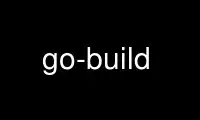
This is the command go-build that can be run in the OnWorks free hosting provider using one of our multiple free online workstations such as Ubuntu Online, Fedora Online, Windows online emulator or MAC OS online emulator
PROGRAM:
NAME
go - tool for managing Go source code
SYNOPSIS
go build [-o output] [ build flags ] [ packages ]
DESCRIPTION
Build compiles the packages named by the import paths, along with their dependencies, but
it does not install the results.
If the arguments are a list of .go files, build treats them as a list of source files
specifying a single package.
When the command line specifies a single main package, build writes the resulting
executable to output. Otherwise build compiles the packages but discards the results,
serving only as a check that the packages can be built.
The -o flag specifies the output file name. If not specified, the name is packagename.a
(for a non-main package) or the base name of the first source file (for a main package).
OPTIONS
The build flags are shared by the build, install, run, and test commands:
-a force rebuilding of packages that are already up-to-date.
-n print the commands but do not run them.
-p n the number of builds that can be run in parallel. The default is the number of CPUs
available.
-v print the names of packages as they are compiled.
-work print the name of the temporary work directory and do not delete it when exiting.
-x print the commands.
-compiler name
name of compiler to use, as in runtime.Compiler (gccgo or gc)
-gccgoflags 'arg list'
arguments to pass on each gccgo compiler/linker invocation
-gcflags 'arg list'
arguments to pass on each 5g, 6g, or 8g compiler invocation
-ldflags 'flag list'
arguments to pass on each 5l, 6l, or 8l linker invocation
-tags 'tag list'
a list of build tags to consider satisfied during the build. See the documentation
for the go/build package for more information about build tags.
For more about specifying packages, see go-packages(7).
For more about where packages and binaries are installed, see go-gopath(1).
Use go-build online using onworks.net services
