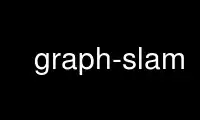
This is the command graph-slam that can be run in the OnWorks free hosting provider using one of our multiple free online workstations such as Ubuntu Online, Fedora Online, Windows online emulator or MAC OS online emulator
PROGRAM:
NAME
graph-slam - Command-line Graph-SLAM hub application
SYNOPSIS
graph-slam [--info] [--dijkstra] [--levmarq] [--no-span]
[--initial-lambda <val>] [--max-iters <N>] [-q] [--view]
[--3d] [--2d] [-o <result.graph>] -i <test.graph> [--]
[--version] [-h]
USAGE EXAMPLES
View Dijkstra-based spanning tree coordinates estimation of a 2D graph file
graph-slam --2d --dijkstra --view -i in.graph
Visualization of a 2D (or 3D) graph file
graph-slam --2d [or --3d] --view -i in.graph
Levenberg-Marquartd optimization of a 3D graph and visualize result
graph-slam --3d --levmarq --view -i in.graph
DESCRIPTION
graph-slam is a command-line application to visualize pose constraint graphs and execute
Graph-SLAM methods on them.
These are the supported arguments and operations:
--info
Op: Loads the graph and displays statistics and information on it.
--dijkstra
Op: Executes CNetworkOfPoses::dijkstra_nodes_estimate() to estimate
the global pose of nodes from a Dijkstra tree and the edge relative
poses.
Can be used together with: --view, --output
--levmarq
Op: Optimizes the graph with sparse Levenberg-Marquartd using global
coordinates (via mrpt::graphslam::optimize_graph_spa_levmarq).
Can be used together with: --view, --output, --max-iters, --no-span,
--initial-lambda
--no-span
Don't use dijkstra initial spanning tree guess (optional)
--initial-lambda <val>
Initial lambda parameter (optional, lev-marq)
--max-iters <N>
Maximum number of iterations (optional)
-q, --quiet
Terse output
--view
Op: Visualize the graph in a 3D view. If used alone, represent VERTEX2
or VERTEX3 poses directly as stored in the input file. If used
together with another operation, the final obtained graph after the
operation will be shown, not the input original one.
--3d
Use 3D poses (Must use exactly one of --2d and --3d)
--2d
Use 2D poses (Must use exactly one of --2d and --3d)
-o <result.graph>, --output <result.graph>
Output file (optional) (*.graph,*.graphbin)
-i <test.graph>, --input <test.graph>
(required) Input file (required) (*.graph,*.graphbin)
--, --ignore_rest
Ignores the rest of the labeled arguments following this flag.
--version
Displays version information and exits.
-h, --help
Displays usage information and exits.
Use graph-slam online using onworks.net services