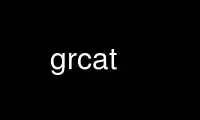
This is the command grcat that can be run in the OnWorks free hosting provider using one of our multiple free online workstations such as Ubuntu Online, Fedora Online, Windows online emulator or MAC OS online emulator
PROGRAM:
NAME
grcat - read from standard input, colourise it and write to standard output
SYNOPSIS
grcat configuration
DESCRIPTION
configuration is a name of a configuration file. Directories ~/.grc/,
/usr/local/share/grc/, /usr/share/grc/ are searched for the file (in this order).
If the file is not found, it is assumed to be an absolute path of a configuration file
located elsewhere.
Configuration file consists of entries, one per regexp, entries are separated with lines
with first character non-alphanumeric (except #). Lines beginning with # or empty lines
are ignored.
Each entry consists of several lines. Each line has form: keyword=value where keyword is
one of: regexp, colours, command, skip, count. Only regexp is mandatory, but it does not
have much sense by itself unless you specify at least a colour or command keyword as well.
regexp is the regular expression to match
colours is the list of colours, separated by commas (you can specify only one colour),
each colour per one regexp group specified in regexp.
command is command to be executed when regexp matches. Its output will be mixed with
normal stdout, use redirectors ( >/dev/null) if you want to supress it.
replace means the regular expression match will be replaced by the value, all the
preceeding regular expressions will be evaluated against the original text, all the
following regular expressions will be evaluated against the replaced text
skip can be either yes, or no, if yes, the matched line will be skipped and not displayed
in output. Default is no.
count is one of words: once, more, or stop.
once means that if the regexp is matched, its first occurrence is coloured and the program
will continue with other regexp's.
more means that if there are multiple matches of the regexp in one line, all of them will
be coloured.
stop means that the regexp will be coloured and program will move to the next line (i.e.
ignoring other regexp's)
Regular expressions are evaluated from top to bottom, this allows nested and overlapped
expressions. (e.g. you colour everything inside parentheses with one colour, and if a
following expression matches the text inside parentheses, it will be also coloured)
OPTIONS
None so far.
Use grcat online using onworks.net services
