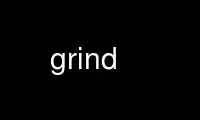
This is the command grind that can be run in the OnWorks free hosting provider using one of our multiple free online workstations such as Ubuntu Online, Fedora Online, Windows online emulator or MAC OS online emulator
PROGRAM:
NAME
grind - process WordNet lexicographer files
SYNOPSIS
grind [ -v ] [ -s ] [ -Llogfile ] [ -a ] [ -d ] [ -i ] [ -o ] [ -n ] filename [
filename... ]
DESCRIPTION
grind() processes WordNet lexicographer files, producing database files suitable for use
with the WordNet search and interface code and other applications. The syntactic and
structural integrity of the input files is verified. Warnings and errors are reported via
stderr and a run-time log is produced on stdout. A database is generated only if there
are no errors.
Input Files
Input files correspond to the syntactic categories implemented in WordNet - noun, verb,
adjective and adverb. Each input lexicographer file consists of a list of synonym sets
(synsets) for one part of speech. Although the basic synset syntax is the same for all of
the parts of speech, some parts of the syntax only apply to a particular part of speech.
See wninput(5WN) for a description of the input file format.
Each filename specified is of the form:
pathname/pos.suffix
where pathname is optional and pos is either noun, verb, adj or adv. suffix may be used
to separate groups of synsets into different files, for example noun.animal and
noun.plant. One or more input files, in any combination of syntactic categories, may be
specified. See lexnames(5WN) for a list of the lexicographer files used to build the
complete WordNet database.
Output Files
grind() produces the following output files:
┌────────────┬────────────────────────────────────────┐
│ Filename │ Description │
├────────────┼────────────────────────────────────────┤
│index.pos │ Index file for each syntactic category │
│data.pos │ Data file for each syntactic category │
│index.sense │ Sense index │
└────────────┴────────────────────────────────────────┘
See wndb(5WN) for a description of the database file formats.
Each time grind() is run, any existing database files are overwritten with the database
files generated from the specified input files. If no input files from a syntactic
category are specified, the corresponding database files are not overwritten.
Sense Numbers
Senses are generally ordered from most to least frequently used, with the most common
sense numbered 1. Frequency of use is determined by the number of times a sense is tagged
in the various semantic concordance texts. Senses that are not semantically tagged follow
the ordered senses in an arbitrary order. Note that this ordering is only an estimate
based on usage in a small corpus.
The tagsense_cnt field for each entry in the index.pos files indicates how many of the
senses in the list have been tagged.
The cntlist file provided with the database lists the number of times each sense is tagged
in the semantic concordances. grind() uses the data from cntlist to order the senses of
each word. When the index.pos files are generated, the synset_offsets are output in sense
number order, with sense 1 first in the list. Senses with the same number of semantic
tags are assigned unique but consecutive sense numbers. The WordNet OVERVIEW search
displays all senses of the specified word, in all syntactic categories, and indicates
which of the senses are represented in the semantically tagged texts.
OPTIONS
-v Verify integrity of input without generating database.
-s Suppress generation of warning messages. Usually grind is run with this
option until all syntactic and structural errors are corrected since the
warning messages may make it difficult to spot error messages.
-Llogfile Write all messages to logfile instead of stderr.
-a Generate statistical report on input files processed.
-d Generate distribution of senses by string length report on input files
processed.
-i Generate sense index file.
-o Order senses using cntlist.
-n Generate nominalization (derivational morphology) links in database.
filename Input file of the form described in Input Files.
Use grind online using onworks.net services
