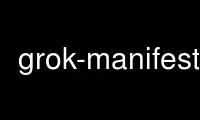
This is the command grok-manifest that can be run in the OnWorks free hosting provider using one of our multiple free online workstations such as Ubuntu Online, Fedora Online, Windows online emulator or MAC OS online emulator
PROGRAM:
NAME
GROK-MANIFEST - Create manifest for use with grokmirror
SYNOPSIS
grok-manifest [opts] -m manifest.js[.gz] -t /path [/path/to/bare.git]
DESCRIPTION
Call grok-manifest from a git post-update or post-receive hook to create the latest
repository manifest. This manifest file is downloaded by mirror slaves (if newer than what
they already have) and used to only clone/pull the repositories that have changed since
the mirror's last run.
OPTIONS
--version
show program's version number and exit
-h, --help
show this help message and exit
-m MANIFILE, --manifest=MANIFILE
Location of manifest.js or manifest.js.gz
-t TOPLEVEL, --toplevel=TOPLEVEL
Top dir where all repositories reside
-l LOGFILE, --logfile=LOGFILE
When specified, will put debug logs in this location
-c, --check-export-ok
Honor the git-daemon-export-ok magic file and do not export repositories not
marked as such
-n, --use-now
Use current timestamp instead of parsing commits
-p, --purge
Purge deleted git repositories from manifest
-x, --remove
Remove repositories passed as arguments from the manifest file
-y, --pretty
Pretty-print the generated manifest (sort repos and add indentation). This is
much slower, so should be used with caution on large collections.
-w, --wait-for-manifest
When running with arguments, wait if manifest is not there (can be useful when
multiple writers are writing to the manifest file via NFS)
-i IGNORE, --ignore-paths=IGNORE
When finding git dirs, ignore these paths (can be used multiple times, accepts
shell-style globbing)
-v, --verbose
Be verbose and tell us what you are doing
EXAMPLES
The examples assume that the repositories are located in /repos. If your repositories are
in /var/lib/git, adjust both -m and -t flags accordingly.
Initial manifest generation:
/usr/bin/grok-manifest -m /repos/manifest.js.gz -t /repos
Inside the git hook:
/usr/bin/grok-manifest -m /repos/manifest.js.gz -t /repos -n `pwd`
To purge deleted repositories, use the -p flag when running from cron:
/usr/bin/grok-manifest -m /repos/manifest.js.gz -t /repos -p
You can also add it to the gitolite's "rm" ADC using the -x flag:
/usr/bin/grok-manifest -m /repos/manifest.js.gz -t /repos -x $repo.git
To troubleshoot potential problems, you can pass -l parameter to grok-manifest, just make
sure the user executing the hook command (user git or gitolite, for example) is able to
write to that location:
/usr/bin/grok-manifest -m /repos/manifest.js.gz -t /repos \
-l /var/log/git/grok-manifest-hook.log -n `pwd`
Use grok-manifest online using onworks.net services
