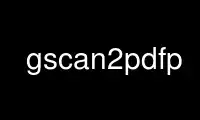
This is the command gscan2pdfp that can be run in the OnWorks free hosting provider using one of our multiple free online workstations such as Ubuntu Online, Fedora Online, Windows online emulator or MAC OS online emulator
PROGRAM:
NAME
gscan2pdf - A GUI to produce PDFs or DjVus from scanned documents
USAGE
1. Scan one or several pages in with File/Scan
2. Create PDF of selected pages with File/Save
REQUIRED ARGUMENTS
None
OPTIONS
gscan2pdf has the following command-line options:
--device=<device> Specifies the device to use, instead of getting the list of devices from
via the SANE API. This can be useful if the scanner is on a remote computer which is not
broadcasting its existence.
--help Displays this help page and exits.
--log=<log file> Specifies a file to store logging messages.
--(debug|info|warn|error|fatal) Defines the log level. If a log file is specified, this
defaults to 'debug', otherwise 'warn'.
--version Displays the program version and exits.
Scanning is handled with SANE via scanimage. PDF conversion is done by PDF::API2. TIFF
export is handled by libtiff (faster and smaller memory footprint for multipage files).
DIAGNOSTICS
To diagnose a possible error, start gscan2pdf from the command line with logging enabled:
"gscan2pdf --log=file.log"
and check file.log.
EXIT STATUS
None
CONFIGURATION
gscan2pdf creates a text resource file called .gscan2pdf in the user's home directory.
Generally, however, preferences should be changed via the Edit/Preferences menu, or are
captured automatically during normal usage of the program.
INCOMPATIBILITIES
None known.
Use gscan2pdfp online using onworks.net services
