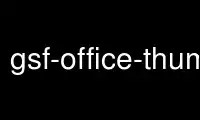
This is the command gsf-office-thumbnailer that can be run in the OnWorks free hosting provider using one of our multiple free online workstations such as Ubuntu Online, Fedora Online, Windows online emulator or MAC OS online emulator
PROGRAM:
NAME
gsf-office-thumbnailer - office files thumbnailer for the GNOME desktop
SYNOPSIS
gsf-office-thumbnailer [OPTIONS] infile outfile
DESCRIPTION
This manual page briefly documents the gsf-office-thumbnailer command.
gsf-office-thumbnailer is used internally by GNOME applications such as nautilus to
generate thumbnails of several types of office application files. While it is possible to
invoke it manually, it is usually invoked automatically by nautilus.
OPTIONS
This program follows the usual GNU command line syntax, with single letter options
starting with a single dash (`-') and longer options starting with two dashes (`--').
Main options
-i, --input=filename
Name of file for which to create a thumbnail
-o, --output=filename
Name of the file in which to store the thumbnail
-s, --size=N
Size of thumbnail in pixels; the thumbnail will be at most N*N pixels large.
Help options
-?, --help
Display a brief usage message
Use gsf-office-thumbnailer online using onworks.net services
