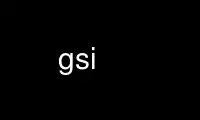
This is the command gsi that can be run in the OnWorks free hosting provider using one of our multiple free online workstations such as Ubuntu Online, Fedora Online, Windows online emulator or MAC OS online emulator
PROGRAM:
NAME
gsi - Gambit-C Scheme Interpreter and Compiler
SYNOPSIS
gsi [ -:arg,... ] [ -f ] [ -v ] [[-] [ -e ] [ file ]]...
gsc [options] [files]
gsc-script, gsi-script, scheme-ieee-1178-1990, scheme-r4rs, scheme-srfi-0, six, and six-
script: currently synonyms for gsi.
scheme-r5rs is registered in the Debian alternatives system and can be configured to point
at gsi.
DESCRIPTION
This manual page documents briefly the gsi and gsc commands.
The Gambit-C programming system is a full implementation of the Scheme language which
conforms to the R4RS, R5RS, and IEEE Scheme standards. It consists of two main programs:
gsi, the Gambit Scheme interpreter, and gsc, the Gambit Scheme to C compiler. The
interpreter provides an interactive environment with a debugger, while the compiler can
produce stand-alone executables or modules which can be linked or loaded at run time.
Interpreted code and compiled code can be freely mixed. C modules can be linked with
Scheme modules.
The interpreter is executed in interactive mode when no file or `-' or `-e' option is
given on the command line. When at least one file or `-' or `-e' option is present the
interpreter is executed in batch mode.
Entering ,q or (exit) at the interpreter's command prompt will exit the interpreter.
In batch mode the command line arguments denote files to be loaded, REPL interactions to
start (`-' option), and expressions to be evaluated (`-e' option). Note that the `-' and
`-e' options can be interspersed with the files on the command line and can occur multiple
times. The interpreter processes the command line arguments from left to right, loading
files with the `load' procedure and evaluating expressions with the `eval' procedure in
the global interaction environment. After this processing the interpreter exits.
gsc-cc-o.bat is a script called by gsc to generate object files during compilation. It
takes its data from environment variables and is not intended for user interaction.
OPTIONS
A summary of options is included below. For a complete description, see the Info files.
- Initiate a REPL at this point. (Continue by issuing a ,(c 0) command at the
interpreter prompt)
-: Comma separated list of run-time options
-e Evaluate an expression.
-f Skip initialization file.
-v Show version of program.
Use gsi online using onworks.net services
