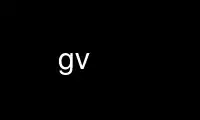
This is the command gv that can be run in the OnWorks free hosting provider using one of our multiple free online workstations such as Ubuntu Online, Fedora Online, Windows online emulator or MAC OS online emulator
PROGRAM:
NAME
gv - Postscript and PDF viewer
SYNOPSIS
gv [OPTION]... [FILE]
DESCRIPTION
PostScript and PDF viewer.
[-]-monochrome
display document using only black and white
[-]-grayscale
display document without colors
[-]-color
display document as usual
[-]-safer
start ghostscript in safe mode
[-]-nosafer
do not start ghostscript in safe mode
[-]-safedir
start ghostscript from a safe diretory
[-]-nosafedir
do not start ghostscript from a safe diretory
[-]-quiet
start ghostscript with the -dQUIET option
[-]-noquiet
do not start ghostscript with the -dQUIET option
[-]-infoSilent
do not show any messages in the info popup window
[-]-infoErrors
do not show warning messages in the info popup window
[-]-infoAll
do show all messages in the info popup window
[-]-arguments=ARGS
start ghostscript with additional options as specified by the string ARGS
[-]-page=LABEL
display the page with label LABEL first
[-]-center
the page should be centered automatically
[-]-nocenter
the page should not be centered automatically
[-]-media=MEDIA
selects the paper size to be used
[-]-orientation=ORIENTATION
sets the orientation of the page
[-]-scale=N|f.f
selects the scale N, or arbitrary scale f.f
[-]-scalebase=N
selects the scale base N
[-]-swap
interchange the meaning of the orientations landscape and seascape
[-]-noswap
do not interchange the meaning of the orientation landscape and seascape
[-]-antialias
use antialiasing
[-]-noantialias
do not use antialiasing
[-]-dsc
dsc comments are respected
[-]-nodsc
dsc comments are not respected
[-]-eof
ignore the postscript EOF comment while scanning documents
[-]-noeof
do not ignore the postscript EOF comment while scanning documents
[-]-pixmap
use backing pixmap
[-]-nopixmap
do not use backing pixmap
[-]-watch
watch the document file for changes
[-]-nowatch
do not watch the document file for changes
[-]-help
print a help message and exit
[-]-usage
print a usage message and exit
[-]-resize
fit the size of the window to the size of the page
[-]-noresize
do not fit the size of the window to the size of the page
-geometry [<width>][x<height>][{+-}<xoffset>{+-}<yoffset>]
[-]-ad=FILE
read and use additional resources from FILE
[-]-style=FILE
read and use additional resources from FILE. These resources have lower priority
than those provided on the context of --ad
[-]-password=PASSWORD
Sets the password for opening encrypted PDF files
[-]-spartan
shortcut for --style=gv_spartan.dat
[-]-widgetless
shortcut for --style=gv_widgetless.dat
[-]-fullscreen
start in fullscreen mode (needs support from WM)
[-]-presentation
Presentation mode (fullscreen, Fit to window, widgetless and no resizing of window)
[-]-version
show gv version and exit
Use gv online using onworks.net services
