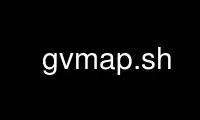
This is the command gvmap.sh that can be run in the OnWorks free hosting provider using one of our multiple free online workstations such as Ubuntu Online, Fedora Online, Windows online emulator or MAC OS online emulator
PROGRAM:
NAME
gvmap.sh - pipeline for running gvmap
SYNOPSIS
gvmap.sh [-vV?] [ options ] [ -o outfile ] [ files ]
DESCRIPTION
gvmap.sh takes as input a graph in DOT format, performs a layout, runs the output through
gvmap and renders the output. At some point, it is hoped to integrate all of these tasks
into gvmap.
OPTIONS
The following options are supported:
-a k The integer k specifies the average number of artificial points added along the
bounding box of the labels. Such artificial points are added to avoid a country
boundary cutting through the boundary box of the labels. Computing time is
proportional to k; hence, for large graphs, a small value of k is suggested. If k =
-1, a suitable value of k is automatically selected based on the graph size. By
default k = -1.
-K layout
specifies which program should be use for the initial layout. By default, sfdp is
run. Also by default, the layout is passed the flag -Goverlap=prism. This can be
overridden using a -g flag.
-T format
specifies the final output format. This works the same way as the -T flag for any
Graphviz layout program.
-N attr=val
specifies the setting of a default node attribute during the rendering phase. This
works the same way as the -N flag for any Graphviz layout program.
-G attr=val
specifies the setting of a graph attribute during the rendering phase. This works
the same way as the -G flag for any Graphviz layout program.
-E attr=val
specifies the setting of a default edge attribute during the rendering phase. This
works the same way as the -E flag for any Graphviz layout program.
-n attr=val
specifies the setting of a default node attribute during the layout phase. This
works the same way as the -N flag for any Graphviz layout program.
-g attr=val
specifies the setting of a graph attribute during the layout phase. This works the
same way as the -G flag for any Graphviz layout program.
-e attr=val
specifies the setting of a default edge attribute during the layout phase. This
works the same way as the -E flag for any Graphviz layout program.
-A flag
specifies a flag to be passed to gvmap. For example, gvmap.sh -Ae -As3 causes gvmap
-e -s3 to be run.
-v Set verbose mode.
-V Print version information and exit.
-? Print usage information and exit.
EXAMPLES
The following invocation creates a map with edges in semi-transparent light gray and nodes
laid out using sfdp:
gvmap.sh -Ae -Ecolor=#55555522 -Tpng foo.gv > foo.png
It is equivalent to running the pipeline
sfdp -Goverlap=prism foo.gv | gvmap -e | neato -n2 -Ecolor=#55555522 -Tpng > foo.png
Use gvmap.sh online using onworks.net services
