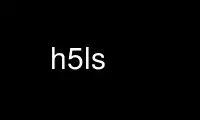
This is the command h5ls that can be run in the OnWorks free hosting provider using one of our multiple free online workstations such as Ubuntu Online, Fedora Online, Windows online emulator or MAC OS online emulator
PROGRAM:
NAME
h5ls - Prints information about a file or dataset.
SYNOPSIS
h5ls [OPTIONS] file [OBJECTS...]
DESCRIPTION
h5ls prints selected information about file objects in the specified format.
OPTIONS
-h or -? or --help Print a usage message and exit.
-a or --address Print addresses for raw data.
-d or --data Print the values of datasets.
-e or --errors Show all HDF5 error reporting.
-f or --full Print full path names instead of base names.
-g or --group Show information about a group, not its contents.
-l or --label Label members of compound datasets.
-r or --recursive List all groups recursively, avoiding cycles.
-s or --string Print 1-bytes integer datasets as ASCII.
-S or --simple Use a machine-readable output format.
-wN or --width=N Set the number of columns of output.
-v or --verbose Generate more verbose output.
-V or --version Print version number and exit.
-x or --hexdump Show raw data in hexadecimal format.
file The file name may include a printf(3C) integer format such as %%05d to open a file
family.
objects
Each object consists of an HDF5 file name optionally followed by a slash and an
object name within the file (if no object is specified within the file then the
contents of the root group are displayed). The file name may include a printf(3C)
integer format such as "%05d" to open a file family.
Use h5ls online using onworks.net services
