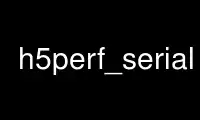
This is the command h5perf_serial that can be run in the OnWorks free hosting provider using one of our multiple free online workstations such as Ubuntu Online, Fedora Online, Windows online emulator or MAC OS online emulator
PROGRAM:
NAME
h5perf_serial: - Measures HDF5 serial performance.
DESCRIPTION
h5perf_serial: Version 1.8.7 usage: h5perf_serial [OPTIONS]
OPTIONS
-h Print an usage message and exit
-A AL Which APIs to test [default: all of them]
-c SL Selects chunked storage and defines chunks dimensions and sizes [default: Off]
-e SL Dimensions and sizes of dataset [default: 100,200]
-i N Number of iterations to perform [default: 1]
-r NL Dimension access order (see below for description) [default: 1,2]
-t Selects extendable dimensions for HDF5 dataset [default: Off]
-v VFD Selects file driver for HDF5 access [default: sec2]
-w Perform write tests, not the read tests [default: Off]
-x SL Dimensions and sizes of the transfer buffer [default: 10,20]
N - is an integer > 0.
S - is a size specifier, an integer > 0 followed by a size indicator:
K - Kilobyte (1024) M - Megabyte (1048576) G - Gigabyte (1073741824)
Example: '37M' is 37 megabytes or 38797312 bytes
AL - is an API list. Valid values are:
hdf5 - HDF5 posix - POSIX
Example: -A posix,hdf5
NL - is list of integers (N) separated by commas.
Example: 1,2,3
SL - is list of size specifiers (S) separated by commas.
Example: 2K,2K,3K
The example defines an object (dataset, tranfer buffer) with three dimensions. Be
aware that as the number of dimensions increases, the the total size of the object
increases exponentially.
VFD - is an HDF5 file driver specifier. Valid values are:
sec2, stdio, core, split, multi, family, direct
Dimension access order:
Data access starts at the cardinal origin of the dataset using the transfer buffer.
The next access occurs on a dataset region next to the previous one. For a
multidimensional dataset, there are several directions as to where to proceed. This
can be specified in the dimension access order. For example, -r 1,2 states that the
tool should traverse dimension 1 first, and then dimension 2.
Environment variables:
HDF5_NOCLEANUP
Do not remove data files if set [default remove]
HDF5_PREFIX
Data file prefix
usage: h5perf_serial [OPTIONS]
OPTIONS
-h Print an usage message and exit
-A AL Which APIs to test [default: all of them]
-c SL Selects chunked storage and defines chunks dimensions and sizes [default: Off]
-e SL Dimensions and sizes of dataset [default: 100,200]
-i N Number of iterations to perform [default: 1]
-r NL Dimension access order (see below for description) [default: 1,2]
-t Selects extendable dimensions for HDF5 dataset [default: Off]
-v VFD Selects file driver for HDF5 access [default: sec2]
-w Perform write tests, not the read tests [default: Off]
-x SL Dimensions and sizes of the transfer buffer [default: 10,20]
N - is an integer > 0.
S - is a size specifier, an integer > 0 followed by a size indicator:
K - Kilobyte (1024) M - Megabyte (1048576) G - Gigabyte (1073741824)
Example: '37M' is 37 megabytes or 38797312 bytes
AL - is an API list. Valid values are:
hdf5 - HDF5 posix - POSIX
Example: -A posix,hdf5
NL - is list of integers (N) separated by commas.
Example: 1,2,3
SL - is list of size specifiers (S) separated by commas.
Example: 2K,2K,3K
The example defines an object (dataset, tranfer buffer) with three dimensions. Be
aware that as the number of dimensions increases, the the total size of the object
increases exponentially.
VFD - is an HDF5 file driver specifier. Valid values are:
sec2, stdio, core, split, multi, family, direct
Dimension access order:
Data access starts at the cardinal origin of the dataset using the transfer buffer.
The next access occurs on a dataset region next to the previous one. For a
multidimensional dataset, there are several directions as to where to proceed. This
can be specified in the dimension access order. For example, -r 1,2 states that the
tool should traverse dimension 1 first, and then dimension 2.
Environment variables:
HDF5_NOCLEANUP
Do not remove data files if set [default remove]
HDF5_PREFIX
Data file prefix
Use h5perf_serial online using onworks.net services