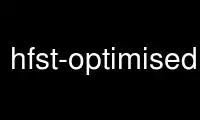
This is the command hfst-optimised-lookup that can be run in the OnWorks free hosting provider using one of our multiple free online workstations such as Ubuntu Online, Fedora Online, Windows online emulator or MAC OS online emulator
PROGRAM:
NAME
hfst-optimized-lookup - =Usage: hfst-optimized-lookup [OPTIONS] TRANSDUCER
SYNOPSIS
hfst-optimized-lookup [OPTIONS] TRANSDUCER
DESCRIPTION
Run a transducer on standard input (one word per line) and print analyses
-h, --help
Print this help message
-V, --version
Print version information
-v, --verbose
Be verbose
-q, --quiet
Don't be verbose (default)
-s, --silent
Same as quiet
-e, --echo
Echo inputs (useful if redirecting lots of output to a file)
-w, --show-weights
Print final analysis weights (if any)
-u, --unique
Suppress duplicate analyses
-n N, --analyses=N
Output no more than N analyses (if the transducer is weighted, the N best analyses)
-b, --beam=B
Output only analyses whose weight is within B from the best analysis
-t, --time-cutoff=S
Limit search after having used S seconds per input
-x, --xerox
Xerox output format (default)
-f, --fast
Be as fast as possible. (with this option enabled -u and -n don't work and output
won't be ordered by weight).
-p, --pipe-mode[=STREAM]
Control input and output streams.
N must be a positive integer. B must be a non-negative float. S must be a non-negative
float. The default, 0.0, indicates no cutoff. Options -n and -b are combined with AND,
i.e. they both restrict the output.
STREAM can be { input, output, both }. If not given, defaults to {both}. Input is read
interactively line by line from the user. If you redirect input from a file, use
--pipe-mode=input. --pipe-mode=output is ignored on non-windows platforms.
REPORTING BUGS
Report bugs to [email protected]
hfst-optimized-lookup 1.2
Dec 10 2015 17:39:54 copyright (C) 2009 University of Helsinki
Use hfst-optimised-lookup online using onworks.net services
