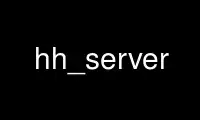
This is the command hh_server that can be run in the OnWorks free hosting provider using one of our multiple free online workstations such as Ubuntu Online, Fedora Online, Windows online emulator or MAC OS online emulator
PROGRAM:
NAME
hh_server - Hack language typechecker daemon
SYNOPSIS
hh_server [--check [--json]] DIRECTORY
DESCRIPTION
hh_server(1) is the actual typechecker that enforces the Hack type system. It is typically
accessed via hh_client(1); see the documentation for that tool for more information on the
Hack type system and how to interface with hh_server(1).
Directly invoking hh_server(1) is of minimal use, since hh_client(1) will start and stop
it as needed. The only widely useful manual invocation is --check mode.
With no options, hh_server(1) will start up, do an initial typecheck of DIRECTORY, and
continue running, waiting for connections from hh_client(1). Again, this is not the
normal way the server should be invoked -- just running hh_client(1) and ignoring the
existence of this server binary is sufficient for common use.
OPTIONS
--check
Start up, check the DIRECTORY, print type errors in a human-readable format, and
then exit. This "batch mode" might be useful in cases where a single check is
needed and so starting a long-running daemon is not appropriate, such as in a pre-
commit hook. The output is intended for human consumption, not tools; for tool
consumption, see --json below.
--json If --check is specified, generate machine-readable JSON output instead of the
human-readable output generated by default.
--check TARGET
Start up and check DIRECTORY in the same manner as --check mode. Then, re-check
TARGET and attempt to add type annotations to locations in those files that are
missing. The analysis process is slow and imperfect, but often useful. This process
can change the code in ways that fail at runtime; see
http://docs.hhvm.com/manual/en/install.hack.conversion.php for detailed information
on how to combine this mode with hackificator(1) and hack_remove_soft_types(1) to
do a full and safe conversion from PHP to Hack.
EXIT STATUS
If --check is specified, exits with 0 if there are no type errors, nonzero otherwise.
Other exit values are undefined.
ENVIRONMENT and FILES
Uses the same scheme for constructing a path to a socket for client/server communication
that hh_client(1) uses. See its documentation for a description.
EXAMPLE
It might be useful to have a pre-commit hook to make sure that type errors don't sneak
into trunk. A hook might want to directly invoke hh_server(1) so that it doesn't need a
running daemon. That can be done with something like
hh_server --check /var/www
and, if that fails, printing its output and rejecting the commit. For tool usage,
something like
hh_server --check --json /var/www
might be more appropriate; the JSON output can be passed up to a code review tool and
displayed there.
This is only for cases where having a long-running daemon is inappropriate. For normal
development usage, invoking hh_client(1) and allowing it to use the server itself will be
much faster to check code and return type errors.
Use hh_server online using onworks.net services
