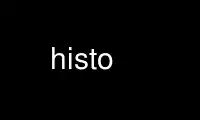
This is the command histo that can be run in the OnWorks free hosting provider using one of our multiple free online workstations such as Ubuntu Online, Fedora Online, Windows online emulator or MAC OS online emulator
PROGRAM:
NAME
histo - compute 1-dimensional histogram of N data columns
SYNOPSIS
histo [-c][-p] xmin xmax nbins
histo [-c][-p] imin imax
DESCRIPTION
Histo bins columnular data on the standard input between the given minimum and maximum
values. If three command line arguments are given, the third is taken as the number of
data bins between the first two real numbers. If only two arguments are given, they are
both assumed to be integers, and the number of data bins will be equal to their difference
plus one. The bins are always of equal size.
The output is N+1 columns of data (for N columns input), where the first column is the
centroid of each division, and each row corresponds to the frequencies for each column
around that value.
If the -c option is present, then histo computes the cumulative histogram for each column
instead of the straight frequencies. The upper value of each bin is printed also instead
of the centroid. This may be useful in computing percentiles, for example. Values below
the minimum specified are still counted in the cumulative total.
The -p option tells histo to report the percentage of the total number of input lines
rather than the absolute counts. In the case of a cumulative total, this yields the
percentile values directly. Values above the maximum are counted as well as values below
in this case.
All input data is interpreted as real values, and columns must be white-space separated.
If any value is less than the minimum or greater than the maximum, it will be ignored
unless the -c option is specified.
EXAMPLE
To count data values between -1 and 1 in 50 bins:
histo -1 1 50 < input.dat
To count frequencies of integers between 0 and 255:
histo 0 255 < input.dat
Use histo online using onworks.net services
