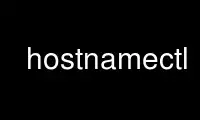
This is the command hostnamectl that can be run in the OnWorks free hosting provider using one of our multiple free online workstations such as Ubuntu Online, Fedora Online, Windows online emulator or MAC OS online emulator
PROGRAM:
NAME
hostnamectl - Control the system hostname
SYNOPSIS
hostnamectl [OPTIONS...] {COMMAND}
DESCRIPTION
hostnamectl may be used to query and change the system hostname and related settings.
This tool distinguishes three different hostnames: the high-level "pretty" hostname which
might include all kinds of special characters (e.g. "Lennart's Laptop"), the static
hostname which is used to initialize the kernel hostname at boot (e.g. "lennarts-laptop"),
and the transient hostname which is a fallback value received from network configuration.
If a static hostname is set, and is valid (something other than localhost), then the
transient hostname is not used.
Note that the pretty hostname has little restrictions on the characters used, while the
static and transient hostnames are limited to the usually accepted characters of Internet
domain names.
The static hostname is stored in /etc/hostname, see hostname(5) for more information. The
pretty hostname, chassis type, and icon name are stored in /etc/machine-info, see machine-
info(5).
Use systemd-firstboot(1) to initialize the system host name for mounted (but not booted)
system images.
OPTIONS
The following options are understood:
--no-ask-password
Do not query the user for authentication for privileged operations.
--static, --transient, --pretty
If status is used (or no explicit command is given) and one of those fields is given,
hostnamectl will print out just this selected hostname.
If used with set-hostname, only the selected hostname(s) will be updated. When more
than one of those options is used, all the specified hostnames will be updated.
-H, --host=
Execute the operation remotely. Specify a hostname, or a username and hostname
separated by "@", to connect to. The hostname may optionally be suffixed by a
container name, separated by ":", which connects directly to a specific container on
the specified host. This will use SSH to talk to the remote machine manager instance.
Container names may be enumerated with machinectl -H HOST.
-M, --machine=
Execute operation on a local container. Specify a container name to connect to.
-h, --help
Print a short help text and exit.
--version
Print a short version string and exit.
The following commands are understood:
status
Show current system hostname and related information.
set-hostname NAME
Set the system hostname to NAME. By default, this will alter the pretty, the static,
and the transient hostname alike; however, if one or more of --static, --transient,
--pretty are used, only the selected hostnames are changed. If the pretty hostname is
being set, and static or transient are being set as well, the specified hostname will
be simplified in regards to the character set used before the latter are updated. This
is done by replacing spaces with "-" and removing special characters. This ensures
that the pretty and the static hostname are always closely related while still
following the validity rules of the specific name. This simplification of the hostname
string is not done if only the transient and/or static host names are set, and the
pretty host name is left untouched.
Pass the empty string "" as the hostname to reset the selected hostnames to their
default (usually "localhost").
set-icon-name NAME
Set the system icon name to NAME. The icon name is used by some graphical applications
to visualize this host. The icon name should follow the Icon Naming Specification[1].
Pass an empty string to reset the icon name to the default value, which is determined
from chassis type (see below) and possibly other parameters.
set-chassis TYPE
Set the chassis type to TYPE. The chassis type is used by some graphical applications
to visualize the host or alter user interaction. Currently, the following chassis
types are defined: "desktop", "laptop", "server", "tablet", "handset", "watch",
"embedded", as well as the special chassis types "vm" and "container" for virtualized
systems that lack an immediate physical chassis.
Pass an empty string to reset the chassis type to the default value which is
determined from the firmware and possibly other parameters.
set-deployment ENVIRONMENT
Set the deployment environment description. ENVIRONMENT must be a single word without
any control characters. One of the following is suggested: "development",
"integration", "staging", "production".
Pass an empty string to reset to the default empty value.
set-location LOCATION
Set the location string for the system, if it is known. LOCATION should be a
human-friendly, free-form string describing the physical location of the system, if it
is known and applicable. This may be as generic as "Berlin, Germany" or as specific as
"Left Rack, 2nd Shelf".
Pass an empty string to reset to the default empty value.
EXIT STATUS
On success, 0 is returned, a non-zero failure code otherwise.
Use hostnamectl online using onworks.net services
