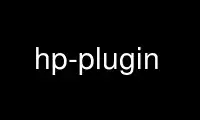
This is the command hp-plugin that can be run in the OnWorks free hosting provider using one of our multiple free online workstations such as Ubuntu Online, Fedora Online, Windows online emulator or MAC OS online emulator
PROGRAM:
NAME
hp-plugin - Plugin Download and Install Utility
DESCRIPTION
HP Proprietary Plugin Download and Install Utility
SYNOPSIS
hp-plugin [MODE] [OPTIONS]
MODE
Run in graphical UI mode:
-u or --gui (Default)
Run in interactive mode:
-i or --interactive
Installation for required printer mode:
--required (Qt4 only)
Installation for optional printer mode:
--optional (Qt4 only)
Set the language:
--loc=<lang> or --lang=<lang>. Use --loc=? or --lang=? to see a list of available
language codes.
OPTIONS
Specify the path to the plugin file:
-p <path> or --path=<path> or --plugin=<path>
Set the logging level:
-l<level> or --logging=<level> <level>: none, info*, error, warn, debug (*default)
Run in debug mode:
-g (same as option: -ldebug)
This help information:
-h or --help
Use hp-plugin online using onworks.net services
