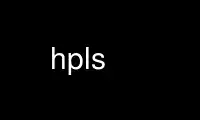
This is the command hpls that can be run in the OnWorks free hosting provider using one of our multiple free online workstations such as Ubuntu Online, Fedora Online, Windows online emulator or MAC OS online emulator
PROGRAM:
NAME
hpls — list the contents of a directory on an HFS+ volume
SYNOPSIS
hpls [options] [hfs-path ...]
Description
hpls is used to list files and directories on an HFS+ volume. If one or more arguments
are given, each file or directory is shown; otherwise, the contents of the current working
directory are displayed.
Options
-1 Each entry appears on a line by itself. This is the default if standard output
is not a terminal.
-a All entries are shown, including "invisible" files. The default is to omit
invisible files.
-c Sort and display entries by their creation date, rather than their modification
date.
-d List directory entries themselves rather than their contents. Normally the
contents are shown for named directories on the command-line.
-i Show the catalogue ID for each entry. Every file and directory on an HFS+
volume has a unique catalogue ID.
-l Display entries in long format. This format shows the entry type ("d" for
directory, "f" for file, "F" for locked file), flags ("i" for invisible), type
and creator (four-character strings) for files only, size (number of items in a
directory or resource and data bytes of a file, respectively), date of last
modification (or creation if the -c flag is given), and name.
-m Display entries in a continuous format separated by commas.
-q Replace special and non-printable characters in displayed filenames with
question marks (?). This is the default when standard output is a terminal.
-r Sort entries in reverse order before displaying.
-s Show the file size for each entry in 1K block units. The size includes blocks
used for both data and resource forks.
-t Sort and display entries by time. Normally files will be sorted by name. This
option uses the last modification date to sort unless -c is also specified.
-x Display entries in column format like -C, but sorted horizontally into rows
rather than columns.
-w width Format output lines suitable for display in the given width. Normally the width
will be determined from your terminal, from the environment variable COLUMNS, or
from a default value of 80.
-C Display entries in column format with entries sorted vertically. This is the
default output format when standard output is a terminal.
-F Cause certain output filenames to be followed by a single-character flag
indicating the nature of the entry; directories are followed by a slash "/" and
executable Macintosh applications are followed by an asterisk "*".
-N Cause all filenames to be output verbatim without question-mark substitution.
-R For each directory that is encountered in a listing, recursively descend into
and display its contents.
See also
hfsplus(7), hpmount(1), hpcd(1), hppwd(1), hprm(1), hpmkdir(1), hpcopy(1), hpumount(1),
hpfsck(1).
Author
This manual page was written by Jens Schmalzing <[email protected]> for Debian GNU/Linux
using the manual page by Klaus Halfmann <[email protected]> that comes with the source
code and documentation from the Tech Info Library.
hpls(1)
Use hpls online using onworks.net services
