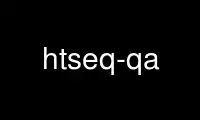
This is the command htseq-qa that can be run in the OnWorks free hosting provider using one of our multiple free online workstations such as Ubuntu Online, Fedora Online, Windows online emulator or MAC OS online emulator
PROGRAM:
NAME
htseq-qa - Perform simple quality assesment of high-throughput sequencing reads
The Python script htseq-qa takes a file with sequencing reads (either raw or aligned
reads) and produces a PDF file with useful plots to assess the technical quality of a run.
PLOT
Here is a typical plot: [image]
The plot is made from a SAM file, which contained aligned and unalignable reads. The left
column is made from the non-aligned, the right column from the aligned reads. The header
informs you about the name of the SAM file, and the number of reads.
The upper row shows how often which base was called for each position in the read. In this
sample, the non-alignable reads have a clear excess in A. The aligned reads have a balance
between complementing reads: A and C (reddish colours) have equal levels, and so do C and
G (greenish colours). The sequences seem to be AT rich. Furthermore, nearly all aligned
reads start with a T, followed by an A, and then, a C in 70% and an A in 30% of the reads.
Such an imbalance would be reason for concern if it has no good explanation. Here, the
reason is that the fragmentation of the sample was done by enzyme digestion.
The lower half shows the abundance of base-call quality scores at the different positions
in the read. Nearly all aligned reads have a quality of 34 over their whole length, while
for the non-aligned reads, some reads have lower quality scores towards their ends.
USAGE
Note that htseq-qa needs matplotlib to produce the plot, so you need to install this
module, as described here on the matplotlib web site.
After you have installed HTSeq (see install) and matplotlib, you can run htseq-qa from the
command line:
htseq-qa [options] read_file
If the file htseq-qa is not in your path, you can, alternatively, call the script with
python -m HTSeq.scripts.qa [options] read_file
The read_file is either a FASTQ file or a SAM file. For a SAM file, a plot with two
columns is produced as above, for a FASTQ file, you get only one column.
The output is written into a file with the same name as read_file, with the suffix .pdf
added. View it with a PDF viewer such as the Acrobat Reader.
Options
-t <type>, --type=<type>
The file type of the read_file. Supported values for <type> are:
· sam: a SAM file (Note that the SAMtools contain Perl scripts to convert most
alignment formats to SAM)
· solexa-export: an _export.txt file as produced by the SolexaPipeline software
after aligning with Eland (htseq-qa expects the new Solexa quality encoding as
produced by version 1.3 or newer of the SolexaPipeline)
· fastq: a FASTQ file with standard (Sanger or Phred) quality encoding
· solexa-fastq: a FASTQ file with Solexa quality encoding, as produced by the
SolexaPipeline after base-calling with Bustard (htseq-qa expects the new Solexa
quality encoding as produced by version 1.3 or newer of the SolexaPipeline)
-o <outfile>, --outfile=<outfile>
output filename (default is <read_file>``.pdf``)
-r <readlen>, --readlength=<readlen>
the maximum read length (when not specified, the script guesses from the file
-g <gamma>, --gamma=<gamma>
the gamma factor for the contrast adjustment of the quality score plot
-n, --nosplit
do not split reads in unaligned and aligned ones, i.e., produce a one-column plot
-m, --maxqual
the maximum quality score that appears in the data (default: 40)
-h, --help
Show a usage summary and exit
Use htseq-qa online using onworks.net services
