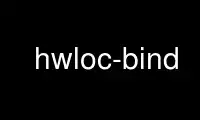
This is the command hwloc-bind that can be run in the OnWorks free hosting provider using one of our multiple free online workstations such as Ubuntu Online, Fedora Online, Windows online emulator or MAC OS online emulator
PROGRAM:
NAME
hwloc-bind - Launch a command that is bound to specific processors and/or memory, or
consult the binding of an existing program
SYNOPSIS
hwloc-bind [options] <location1> [<location2> [...] ] [--] <command> ...
Note that hwloc(7) provides a detailed explanation of the hwloc system and of valid
<location> formats; it should be read before reading this man page.
OPTIONS
--cpubind Use following arguments for CPU binding (default).
--membind Use following arguments for memory binding. If --mempolicy is not also given,
the default policy is bind.
--mempolicy <policy>
Change the memory binding policy. The available policies are default,
firsttouch, bind, interleave replicate and nexttouch. This option is only
meaningful when an actual binding is also given with --membind. If --membind is
given without --mempolicy, the default policy is bind.
--get Report the current bindings.
When a command is given, the binding is displayed before executing the command.
When no command is given, the program exits after displaying the current
binding.
When combined with --membind, report the memory binding instead of CPU binding.
No location may be given since no binding is performed.
-e --get-last-cpu-location
Report the last processors where the process ran. Note that the result may
already be outdated when reported since the operating system may move the
process to other processors at any time according to the binding.
When a command is given, the last processors is displayed before executing the
command. When no command is given, the program exits after displaying the last
processors.
This option cannot be combined with --membind.
No location may be given since no binding is performed.
--single Bind on a single CPU to prevent migration.
--strict Require strict binding.
--pid <pid>
Operate on pid <pid>
-p --physical
take OS/physical indexes instead of logical indexes
-l --logical
take logical indexes instead of physical/OS indexes (default)
--taskset Display CPU set strings in the format recognized by the taskset command-line
program instead of hwloc-specific CPU set string format. This option has no
impact on the format of input CPU set strings, both formats are always accepted.
--restrict <cpuset>
Restrict the topology to the given cpuset.
--whole-system
Do not consider administration limitations.
-f --force
Launch the executable even if binding failed.
-q --quiet
Hide non-fatal error messages. It includes locations pointing to non-existing
objects, as well as failure to bind. This is usually useful in addition to
--force.
-v --verbose
Verbose output.
--version Report version and exit.
DESCRIPTION
hwloc-bind execs an executable (with optional command line arguments) that is bound to the
specified location (or list of locations). Upon successful execution, hwloc-bind simply
sets bindings and then execs the executable over itself.
If binding fails, or if the binding set is empty, and --force was not given, hwloc-bind
returns with an error instead of launching the executable.
NOTE: It is highly recommended that you read the hwloc(7) overview page before reading
this man page. Most of the concepts described in hwloc(7) directly apply to the hwloc-
bind utility.
EXAMPLES
hwloc-bind's operation is best described through several examples. More details about how
locations are specified on the hwloc-bind command line are described in hwloc(7).
To run the echo command on the first logical processor of the second package:
hwloc-bind package:1.pu:0 -- echo hello
which is exactly equivalent to
hwloc-bind package:1.pu:0 echo hello
To bind the "echo" command to the first core of the second package and the second core of
the first package:
hwloc-bind package:1.core:0 package:0.core:1 echo hello
Note that binding the "echo" command to multiple processors is probably meaningless
(because "echo" is likely implemented as a single-threaded application); these examples
just serve to show what hwloc-bind can do.
To run on the first three packages on the second and third nodes:
hwloc-bind node:1-2.package:0:3 echo hello
which is also equivalent to:
hwloc-bind node:1-2.package:0-2 echo hello
Note that if you attempt to bind to objects that do not exist, hwloc-bind will not warn
unless -v was specified.
To run on processor with physical index 2 in package with physical index 1:
hwloc-bind --physical package:1.core:2 echo hello
To run on odd cores within even packages:
hwloc-bind package:even.core:odd echo hello
To run on the first package, except on its second and fifth cores:
hwloc-bind package:0 ~package:0.core:1 ~package:0.core:4 echo hello
To run anywhere except on the first package:
hwloc-bind all ~package:0 echo hello
To run on a core near the network interface named eth0:
hwloc-bind os=eth0 echo hello
To run on a core near the PCI device whose bus ID is 0000:01:02.0:
hwloc-bind pci=0000:01:02.0 echo hello
To bind memory on second memory node and run on first node (when supported by the OS):
hwloc-bind --cpubind node:1 --membind node:0 echo hello
The --get option can report current bindings. This example shows nesting hwloc-bind
invocations to set a binding and then report it:
hwloc-bind node:1.package:2 hwloc-bind --get
On one of the hwloc developer's machines, this example reports "0x00004444,0x44000000".
The mask reported on your machine may be different.
Locations may also be specified as a hex bit mask (typically generated by hwloc-calc).
For example:
hwloc-bind 0x00004444,0x44000000 echo hello
hwloc-bind `hwloc-calc node:1.package:2` echo hello
Memory binding may also be reported:
hwloc-bind --membind node:1 --mempolicy interleave -- hwloc-bind --get --membind
This returns a string describing the memory binding, such as "0x000000f0 (interleave)".
Note that if the system does not contain any NUMA nodes, the reported string will indicate
that the process is bound to the entire system memory (e.g., "0xf...f").
HINT
If the graphics-enabled lstopo is available, use for instance
hwloc-bind core:2 -- lstopo --pid 0
to check what the result of your binding command actually is. lstopo will graphically
show where it is bound to by hwloc-bind.
RETURN VALUE
Upon successful execution, hwloc-bind execs the command over itself. The return value is
therefore whatever the return value of the command is.
hwloc-bind will return nonzero if any kind of error occurs, such as (but not limited to):
failure to parse the command line, failure to retrieve process bindings, or lack of a
command to execute.
Use hwloc-bind online using onworks.net services
