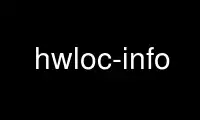
This is the command hwloc-info that can be run in the OnWorks free hosting provider using one of our multiple free online workstations such as Ubuntu Online, Fedora Online, Windows online emulator or MAC OS online emulator
PROGRAM:
NAME
hwloc-info - Show some information about some objects or about a topology
SYNOPSIS
hwloc-info [ options ]... <object>...
hwloc-info [ options ]...
Note that hwloc(7) provides a detailed explanation of the hwloc system and of valid
<object> formats; it should be read before reading this man page.
OPTIONS
-i <file>, --input <file>
Read topology from XML file <file> (instead of discovering the topology on the
local machine). If <file> is "-", the standard input is used. XML support must
have been compiled in to hwloc for this option to be usable.
-i <directory>, --input <directory>
Read topology from the chroot specified by <directory> (instead of discovering the
topology on the local machine). This option is generally only available on Linux.
The chroot was usually created by gathering another machine topology with hwloc-
gather-topology.
-i <specification>, --input <specification>
Simulate a fake hierarchy (instead of discovering the topology on the local
machine). If <specification> is "node:2 pu:3", the topology will contain two NUMA
nodes with 3 processing units in each of them. The <specification> string must end
with a number of PUs.
--if <format>, --input-format <format>
Enforce the input in the given format, among xml, fsroot and synthetic.
-v --verbose
Include additional detail.
-s --silent
Reduce the amount of details to show. A single summary line per object is
displayed.
--ancestors
Display information about the object as well as about all its ancestors up to the
root of the topology.
--ancestor <type>
Only display the object ancestors that match the given type.
-n When outputting object information, prefix each line with the index of the
considered object within the input. For instance, if three cores were given in
input, the output lines will be prefixed with "0: ", "1: " or "2: ". If --ancestor
is also used, the prefix will be "X.Y: " where X is the index of the considered
object within the input, and Y is the parent index (0 for the object itself,
increasing towards the root of the topology).
--whole-system
Do not consider administration limitations.
--restrict <cpuset>
Restrict the topology to the given cpuset.
--restrict binding
Restrict the topology to the current process binding. This option requires the use
of the actual current machine topology (or any other topology with --thissystem or
with HWLOC_THISSYSTEM set to 1 in the environment).
--no-icaches
Do not show Instruction caches, only Data and Unified caches are considered.
--no-io
Do not show any I/O device or bridge. By default, common devices (GPUs, NICs,
block devices, ...) and interesting bridges are shown.
--no-bridges
Do not show any I/O bridge except hostbridges. By default, common devices (GPUs,
NICs, block devices, ...) and interesting bridges are shown.
--whole-io
Show all I/O devices and bridges. By default, only common devices (GPUs, NICs,
block devices, ...) and interesting bridges are shown.
--thissystem
Assume that the selected backend provides the topology for the system on which we
are running. This is useful when using --restrict binding and loading a custom
topology such as an XML file.
--pid <pid>
Detect topology as seen by process <pid>, i.e. as if process <pid> did the
discovery itself. Note that this can for instance change the set of allowed
processors. Also show this process current CPU binding by marking the
corresponding PUs (in Green in the graphical output, see the COLORS section below,
or by appending (binding) to the verbose text output). If 0 is given as pid, the
current binding for the lstopo process will be shown.
-p --physical
Use OS/physical indexes instead of logical indexes for input.
-l --logical
Use logical indexes instead of physical/OS indexes for input (default).
--version
Report version and exit.
DESCRIPTION
hwloc-info displays information about the specified object. It is intended to be used
with tools such as grep for filtering certain attribute lines. When no object is
specified, hwloc-info prints a summary of the topology.
Objects may be specified as location tuples, as explained in hwloc(7). However
hexadecimal bitmasks are not accepted since they may correspond to multiple objects.
NOTE: It is highly recommended that you read the hwloc(7) overview page before reading
this man page. Most of the concepts described in hwloc(7) directly apply to the hwloc-
calc utility.
EXAMPLES
To display information about each package:
$ hwloc-info package:all
Package L#0
logical index = 0
...
To display information about the core whose physical index is 2:
$ utils/hwloc-info -p core:2
Core L#1
logical index = 1
os index = 2
...
Use hwloc-info online using onworks.net services
