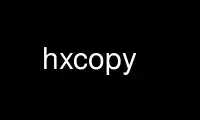
This is the command hxcopy that can be run in the OnWorks free hosting provider using one of our multiple free online workstations such as Ubuntu Online, Fedora Online, Windows online emulator or MAC OS online emulator
PROGRAM:
NAME
hxcopy - copy an HTML file and update its relative links
SYNOPSIS
hxcopy [ -i old-URL ] [ -o new-URL ] [ -s ] [ -v ] [ file-or-URL [ file-or-URL ] ]
DESCRIPTION
The hxcopy command copies its first argument to its second argument, while updating
relative links. The input is assumed to be HTML or XHTML and may be slightly reformatted
in the process.
If the second argument is omitted, hxcopy writes to standard output. In this case the
option -o is required. If the first argument is also omitted, hxcopy reads from standard
input. In this case the option -i is required.
OPTIONS
The following options are supported:
-i old-URL
For the purposes of updating relative links, act as if old-URL is the location
from which the input is copied. If this option is omitted, the actual location
of the first argument is used for calculating relative links.
-o new-URL
For the purposed of updating relative links, act as if new-URL is the location
to which the input is copied. If this option is omitted, the actual location of
the second argument is used for calculating relative links.
-s Also replace links to self. This effects the treatment of empty URLs, i.e.,
links to the document itself that do not explicitly name the document. Without
-s, implicit links to the document itself (href="/"), to a fragment of the
document itself (href="#foo") or to a query over the document itself
(href="/?query") are not changed and will thus refer to (a fragment of) the new
document. With -s, these links are rewritten to refer to (a fragment of) the old
document instead.
-v Print the version number and exit immediately.
ENVIRONMENT
To use a proxy to retrieve remote files, set the environment variables http_proxy and
ftp_proxy. E.g., http_proxy="http://localhost:8080/"
Use hxcopy online using onworks.net services