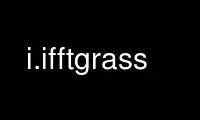
This is the command i.ifftgrass that can be run in the OnWorks free hosting provider using one of our multiple free online workstations such as Ubuntu Online, Fedora Online, Windows online emulator or MAC OS online emulator
PROGRAM:
NAME
i.ifft - Inverse Fast Fourier Transform (IFFT) for image processing.
KEYWORDS
imagery, transformation, Fast Fourier Transform
SYNOPSIS
i.ifft
i.ifft --help
i.ifft real=name imaginary=name output=name [--overwrite] [--help] [--verbose]
[--quiet] [--ui]
Flags:
--overwrite
Allow output files to overwrite existing files
--help
Print usage summary
--verbose
Verbose module output
--quiet
Quiet module output
--ui
Force launching GUI dialog
Parameters:
real=name [required]
Name of input raster map (image fft, real part)
imaginary=name [required]
Name of input raster map (image fft, imaginary part
output=name [required]
Name for output raster map
DESCRIPTION
i.ifft is an image processing program based on the algorithm given by Frigo et al. (1998),
that converts real and imaginary frequency space images (produced by i.fft) into a normal
image.
NOTES
The current mask is respected when reading the real and imaginary component files; thus,
creating a mask is a primary step for selecting the portion of the frequency space data to
be included in the inverse transform. The module wxGUI vector digitizer can be used to
create masks while viewing the real or imaginary component image. Alternatively r.circle
can be used to generate high-, low- and donut filters specifying the DC point as
circle/ring center. When i.ifft is executed, it (automatically) uses the same GRASS region
definition setting that was used during the original transformation done with i.fft.
Use i.ifftgrass online using onworks.net services
