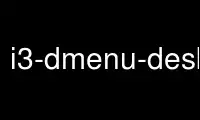
This is the command i3-dmenu-desktop that can be run in the OnWorks free hosting provider using one of our multiple free online workstations such as Ubuntu Online, Fedora Online, Windows online emulator or MAC OS online emulator
PROGRAM:
NAME
i3-dmenu-desktop - run .desktop files with dmenu
SYNOPSIS
i3-dmenu-desktop [--dmenu='dmenu -i'] [--entry-type=name]
DESCRIPTION
i3-dmenu-desktop is a script which extracts the (localized) name from application .desktop
files, offers the user a choice via dmenu(1) and then starts the chosen application via i3
(for startup notification support). The advantage of using .desktop files instead of
dmenu_run(1) is that dmenu_run offers all binaries in your $PATH, including non-
interactive utilities like "sed". Also, .desktop files contain a proper name, information
about whether the application runs in a terminal and whether it supports startup
notifications.
The .desktop files are searched in $XDG_DATA_HOME/applications (by default
$HOME/.local/share/applications) and in the "applications" subdirectory of each entry of
$XDG_DATA_DIRS (by default /usr/local/share/:/usr/share/).
Files with the same name in $XDG_DATA_HOME/applications take precedence over files in
$XDG_DATA_DIRS, so that you can overwrite parts of the system-wide .desktop files by
copying them to your local directory and making changes.
i3-dmenu-desktop displays the "Name" value in the localized version depending on
LC_MESSAGES as specified in the Desktop Entry Specification.
You can pass a filename or URL (%f/%F and %u/%U field codes in the .desktop file
respectively) by appending it to the name of the application. E.g., if you want to launch
"GNU Emacs 24" with the patch /tmp/foobar.txt, you would type "emacs", press TAB, type "
/tmp/foobar.txt" and press ENTER.
.desktop files with Terminal=true are started using i3-sensible-terminal(1).
.desktop files with NoDisplay=true or Hidden=true are skipped.
UTF-8 is supported, of course, but dmenu does not support displaying all glyphs. E.g.,
xfce4-terminal.desktop's Name[fi]=Pääte will be displayed just fine, but not its
Name[ru]=Терминал.
OPTIONS
--dmenu=command
Execute command instead of 'dmenu -i'. This option can be used to pass custom
parameters to dmenu, or to make i3-dmenu-desktop start a custom (patched?) version of
dmenu.
--entry-type=type
Display the (localized) "Name" (type = name), the command (type = command) or the
(*.desktop) filename (type = filename) in dmenu. This option can be specified multiple
times.
Examples are "GNU Image Manipulation Program" (type = name), "gimp" (type = command),
and "libreoffice-writer" (type = filename).
VERSION
Version 1.5
Use i3-dmenu-desktop online using onworks.net services
