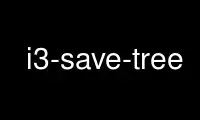
This is the command i3-save-tree that can be run in the OnWorks free hosting provider using one of our multiple free online workstations such as Ubuntu Online, Fedora Online, Windows online emulator or MAC OS online emulator
PROGRAM:
NAME
i3-save-tree - save (parts of) the layout tree for restoring
SYNOPSIS
i3-save-tree [--workspace=name|number] [--output=name]
DESCRIPTION
Dumps a workspace (or an entire output) to stdout. The data is supposed to be edited a bit
by a human, then later fed to i3 via the append_layout command.
The append_layout command will create placeholder windows, arranged in the layout the
input file specifies. Each container should have a swallows specification. When a window
is mapped (made visible on the screen) that matches the specification, i3 will put it into
that place and kill the placeholder.
If neither argument is specified, the currently focused workspace will be used.
OPTIONS
--workspace=name|number
Specifies the workspace that should be dumped, e.g. 1. This can either be a name or
the number of a workspace.
--output=name
Specifies the output that should be dumped, e.g. LVDS-1.
VERSION
Version 0.1
Use i3-save-tree online using onworks.net services