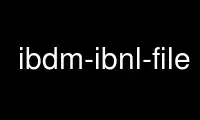
This is the command ibdm-ibnl-file that can be run in the OnWorks free hosting provider using one of our multiple free online workstations such as Ubuntu Online, Fedora Online, Windows online emulator or MAC OS online emulator
PROGRAM:
NAME
ibnl - a generic IB netlist format
DESCRIPTION
IBDM topology file ibdm-topo-file provide means to describe the IB fabric using a set of
predefined systems. A system definition is provided in a single file in IBNL format that
describes the internal InfiniBand connectivity of the system in terms of boards and
devices. When IBDM starts it parses all the available system definition files before it
handles the topology file. The files are located in the following directory relative to
the installation prefix: <prefix>/lib/ibdm1.0/ibnl.
This man page describes the IBNL file format used to define an arbitrary IB system
internal IB connectivity. It outlines the main concepts used by the file, provides details
for how to write such a file and provides a formal definition of the file syntax in BNF
like format (YACC/Bison readable).
1. Main Concepts
The described file format for defining generic system IB connectivity uses the following
terminology:
NODE
The instantiation of an IB device may it be a switch or a channel adapter
SUB-SYSTEM
The instantiation of a board or module in a system
SYSTEM
A definition of a board or a module
TOPSYSTEM
The top most system defined in the given file
SUB-SYSTEM MODIFIER
Many systems allow multiple variations of their subsystem such as a 12X version of a
leaf board in a MTS9600. The modifier is a suffix to the board name. The IBNL format
supports assigning multiple names to the same board.
2. File Format
The exact file format is provided in section 4. This section only provides extra
information regarding the specific semantics of various sections.
The IBNL file is line sensitive as it requires different sections to start on a new line.
The file is broken into several SYSTEM (optional) and one TOPSYSTEM sections. Each has one
or more names.
Connections are defined inside the SYSTEM/TOPSYSTEM section only and thus might be of two
types:
1. Between any node or sub-system to other node or sub-system
2. From any node or sub-system to a connector of the system.
NOTE-1: The top system can define ports that might be redundant and not connected to any
lower level board connector. In these cases the ports are simply omitted from the
resulting system. This feature enables defining the front panel ports of a 12X/4X such
that if a 12X leaf is selected only the 12X front panel ports are used.
NOTE-2: Port width and speed provided at the lowest level have precedence over
definitions provided at upper levels of the hierarchy.
3. Guidelines for writing a System IBNL File
The following procedure should be followed in order to provide a new system IBNL:
a) Name the file after the system name: <any sys name (no spaces)>.ibnl
b) Define a SYSTEM section for each board included in the system
c) The port names of the boards are just strings, we use the simple format of Pn where N
is just a serial number but you can pick any name you want. Just make sure it is
unique.
d) When different flavors of the boards exists like when you have a 4x and 12x option for
a board name the optional boards with a modifier postfix. An example for such system
that supports a LEAF board of 12x and 4x types would be to define two SYSTEMS:
SYSTEM LEAF,LEAF:4x,LEAF:4X
...
SYSTEM LEAF:12x,LEAF:12X
...
NOTE-3: The instantiations of the LEAF boards in another board or the top system
need not specify the postfix and are being decided upon only when the topology
file is being parsed. The "SYSTEM LEAF" with no postfix will be used by default.
To continue the example here is how the LEAFs are instantiated in the top system:
TOPSYSTEM MyIbSystem
LEAF leaf1
...
LEAF leaf2
...
The actual 4x or 12x version of the LEAF board can then be specified in the
topology file CFG section to select the right combination of optional boards in
the system. An example will be:
MyIbSystem N001 CFG: leaf2=12x
In this case leaf1 will be 4x as no special modifier is defined for it (and
LEAF is by default a 4x leaf). Leaf2 will be 12x as defined in the CFG
section.
e) Special considerations should be made to design the top system section when
several optional board types exist. Top system section might include multiple
definitions for front panel plugs like P1-4x and P1-12x (yes these are just
names that should follow the writing on the front or back panels). As the
different flavors of the boards are not required to define the same names for
their ports including a 12x port might leave some of the top level connections
dangling (not connected) and thus the front panel ports of the other flavor
will be removed from the final system definition. As an example let us
consider a simple board LEAF with 3 4x port flavor and one 12x port flavors.
We recommend connecting it in the top level using the following scheme:
SYSTEM LEAF:4x
NODE U1
1 -4x-> 4XP1
2 -4x-> 4XP2
3 -4x-> 4XP3
...
SYSTEM LEAF:12x
NODE U1
1 -12x-> 12XP1
...
TOPSYSTEM myIbSystem
SUBSYSTEM LEAF leaf1
4XP1 -> L1/P1
4XP2 -> L1/P2
4XP3 -> L1/P3
12XP1 -> L1/P1-12x
f) Place the file in the <prefix>/lib/IBDM/ibdm1.0/ibnl directory
g) Check the new file syntax by placing it in the ibnl directory as described
above, creating a simple topology (ibdm-topo-file file with one such
system and running ibdmtr utility to parse it tracing a simple path
through it.
4. Formal definition in YACC Syntax:
INT ::= ([1-9][0-9]*⎪0) ;
WIDTH ::= (4x⎪8x⎪12x) ;
SPEED ::= (2.5G⎪5G⎪10G) ;
NODETYPE ::= (SW⎪CA⎪HCA) ;
NAME ::= ([\[\]\\\*/A-Za-z0-9_.:%@~]+) ;
NL: LINE ⎪ NL LINE;
ONL: ⎪ NL;
ibnl: ONL systems topsystem;
systems: ⎪ systems system ;
sub_inst_attributes: ⎪ sub_inst_attributes sub_inst_attribute NL;
sub_inst_attribute: NAME '=' NAME '=' NAME ⎪ NAME '=' NAME '=' INT ⎪ NAME '=' NAME ;
topsystem: TOPSYSTEM system_names NL sub_inst_attributes insts ;
system: SYSTEM system_names NL insts ;
system_names: system_name ⎪ system_names ',' system_name ;
system_name: NAME ;
insts: ⎪ insts node ⎪ insts subsystem ;
node: node_header NL node_connections ;
node_header: NODE NODETYPE INT NAME NAME ;
node_connections: ⎪ node_connections node_connection NL ;
node_connection: node_to_node_link ⎪ node_to_port_link ;
node_to_node_link: INT '-' WIDTH '-' SPEED '-' '>' NAME ⎪ INT '-' WIDTH '-' '>' NAME INT ⎪
INT '-' SPEED '-' '>' NAME INT ⎪ INT '-' '>' NAME INT ;
node_to_port_link: INT '-' WIDTH '-' SPEED '-' '>' NAME ⎪ INT '-' WIDTH '-' '>' NAME ⎪ INT
'-' SPEED '-' '>' NAME ⎪ INT '-' '>' NAME ;
subsystem: subsystem_header NL subsystem_connections ;
subsystem_header: SUBSYSTEM NAME NAME ;
subsystem_connections: ⎪ subsystem_connections subsystem_connection NL ;
subsystem_connection: subsystem_to_subsystem_link ⎪ subsystem_to_port_link ;
subsystem_to_subsystem_link: NAME '-' WIDTH '-' SPEED '-' '>' NAME NAME ⎪ NAME '-' WIDTH
'-' '>' NAME NAME ⎪ NAME '-' SPEED '-' '>' NAME NAME ⎪ NAME '-' '>' NAME NAME ;
subsystem_to_port_link: NAME '-' WIDTH '-' SPEED '-' '>' NAME ⎪ NAME '-' WIDTH '-' '>'
NAME ⎪ NAME '-' SPEED '-' '>' NAME ⎪ NAME '-' '>' NAME ;
Use ibdm-ibnl-file online using onworks.net services
