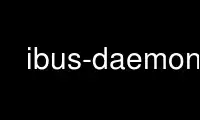
This is the command ibus-daemon that can be run in the OnWorks free hosting provider using one of our multiple free online workstations such as Ubuntu Online, Fedora Online, Windows online emulator or MAC OS online emulator
PROGRAM:
NAME
ibus-daemon - daemon program for ibus
SYNOPSIS
ibus-daemon [OPTION]...
DESCRIPTION
IBus is an Intelligent Input Bus. It is a new input framework for Linux OS. It provides
full featured and user friendly input method user interface. It also may help developers
to develop input method easily.
ibus-daemon is a daemon program for ibus and it is also a start up program for users to
activate ibus daemon, engines and panel.
Help Options:
-h, --help
Show help options
Application Options:
-d, --daemonize
run ibus as background process.
-s, --single
do not execute panel and config module.
-x, --xim
execute ibus XIM server.
-n, --desktop=name
specify the name of desktop session. [default=gnome]
-p, --panel=cmdline
specify the cmdline of panel program.
-c, --config=cmdline
specify the cmdline of config program.
-a, --address=address
specify the address of ibus daemon.
-r, --replace
if there is an old ibus-daemon is running, it will be replaced.
-t, --cache=mode [default is auto]
force to re-scan components, and re-create registry cache. auto, refresh, none is
available.
-o, --timeout=timeout [default is 2000]
dbus reply timeout in milliseconds.
-j, --monitor-timeout=timeout [default is 0]
timeout of poll changes of engines in seconds. 0 to disable it.
-m, --mem-profile
enable memory profile, send SIGUSR2 to print out the memory profile.
-v, --verbose
verbose.
Use ibus-daemon online using onworks.net services
