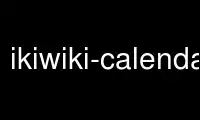
This is the command ikiwiki-calendar that can be run in the OnWorks free hosting provider using one of our multiple free online workstations such as Ubuntu Online, Fedora Online, Windows online emulator or MAC OS online emulator
PROGRAM:
NAME
ikiwiki-calendar - create calendar archive pages
SYNOPSIS
ikiwiki-calendar [-f] your.setup [pagespec] [startyear [endyear]]
DESCRIPTION
ikiwiki-calendar creates pages that use the ikiwiki/directive/calendar directive, allowing
the archives to be browsed one month at a time, with calendar-based navigation.
You must specify the setup file for your wiki. The pages will be created inside its
srcdir, beneath the archivebase directory used by the calendar plugin (default
"archives").
To control which pages are included on the calendars, a ikiwiki/PageSpec can be specified.
The default is all pages, or the pages specified by the comments_pagespec setting in the
config file. A pagespec can also be specified on the command line. To limit it to only
posts in a blog, use something like "posts/* and !*/Discussion".
It defaults to creating calendar pages for the current year. If you specify a year, it
will create pages for that year. Specify a second year to create pages for a span of
years.
Existing pages will not be overwritten by this command by default. Use the -f switch to
force it to overwrite any existing pages.
CRONTAB
While this command only needs to be run once a year to update the archive pages for each
new year, you are recommended to set up a cron job to run it daily, at midnight. Then it
will also update the calendars to highlight the current day.
An example crontab:
0 0 * * * ikiwiki-calendar ~/ikiwiki.setup 'posts/* and !*/Discussion'
TEMPLATES
This command uses two templates to generate the pages, calendarmonth.tmpl and
calendaryear.tmpl.
plugins/calendar setup option
Most of the goals of this command can be replaced by setting up calendar_autocreate setup
option (of plugin plugins/calendar), and running ikiwiki --setup you.setup. The only thing
that ikiwiki-calendar can do and that ikiwiki cannot is forcing page generation (using -f
switch).
Use ikiwiki-calendar online using onworks.net services