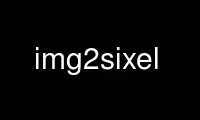
This is the command img2sixel that can be run in the OnWorks free hosting provider using one of our multiple free online workstations such as Ubuntu Online, Fedora Online, Windows online emulator or MAC OS online emulator
PROGRAM:
NAME
img2sixel - image converter to DEC SIXEL graphics
SYNOPSIS
img2sixel [ -options ] imagefiles
img2sixel [ -options ] < imagefiles
DESCRIPTION
img2sixel converts various images into high quality DEC SIXEL image format.
COMMAND-LINE OPTIONS
img2sixel has the following command-line options:
-o, --outfile
specify output file name (default:stdout).
-7, --7bit-mode
generate a sixel image for 7bit terminals or printers (default).
-8, --8bit-mode
generate a sixel image for 8bit terminals or printers.
-p COLORS, --colors=COLORS
specify number of colors to reduce the image to (default=256).
-m FILE, --mapfile=FILE
transform image colors to match this set of colorsspecify map.
-e, --monochrome
output monochrome sixel image. this option assumes the terminal background color is
black.
-k, --insecure
allow to connect to SSL sites without certs (enabled only when configured with
--with-libcurl)
-i, --invert
assume the terminal background color is white. make sense only when -e option is
given.
-I, --high-color
output 15bpp sixel image
-u, --use-macro
use DECDMAC and DEVINVM sequences to optimize GIF animation rendering.
-n MACRONO, --macro-number=MACRONO
specify an number argument for DECDMAC and make terminal memorize SIXEL image. No
image is shown if this option is specified
-C COMPLEXIONSCORE, --complexion-score=COMPLEXIONSCORE
specify an number argument for the score of complexion correction. COMPLEXIONSCORE
must be 1 or more.
-g, --ignore-delay
render GIF animation without delay.
-S, --static
render animated GIF as a static image.
-d DIFFUSIONTYPE, --diffusion=DIFFUSIONTYPE
choose diffusion method which used with color reduction.
DIFFUSIONTYPE is one of them:
auto -> choose diffusion type automatically (default)
none -> do not diffusion
fs -> Floyd-Steinberg method
atkinson -> Bill Atkinson's method
jajuni -> Jarvis, Judice & Ninke
stucki -> Stucki's method
burkes -> Burkes' method
-f FINDTYPE, --find-largest=FINDTYPE
choose method for finding the largest dimension of median cut boxes for splitting,
make sense only when -p option (color reduction) is specified.
FINDTYPE is one of them:
auto -> choose finding method automatically (default)
norm -> simply comparing the range in RGB space
lum -> transforming into luminosities before the comparison
-s SELECTTYPE, --select-color=SELECTTYPE
choose the method for selecting representative color from each median-cut box, make
sense only when -p option (color reduction) is specified.
SELECTTYPE is one of them:
auto -> choose selecting method automatically (default)
center -> choose the center of the box
average -> calculate the color average into the box
histogram -> similar with average but considers color histogram
-c REGION, --crop=REGION
crop source image to fit the specified geometry.
REGION should be formatted as '%dx%d+%d+%d'.
-w WIDTH, --width=WIDTH
resize image to specified width.
WIDTH is represented by the following syntax:
auto -> preserving aspect ratio (default)
<number>% -> scale width with given percentage
<number> -> scale width with pixel counts
<number>px -> scale width with pixel counts
-h HEIGHT, --height=HEIGHT
resize image to specified height.
HEIGHT is represented by the following syntax
auto -> preserving aspect ratio (default)
<number>% -> scale height with given percentage
<number> -> scale height with pixel counts
<number>px -> scale height with pixel counts
-r RESAMPLINGTYPE, --resampling=RESAMPLINGTYPE
choose resampling method used with -w or -h option (scaling).
RESAMPLINGTYPE is one of them:
nearest -> Nearest-Neighbor method
gaussian -> Gaussian filter
hanning -> Hanning filter
hamming -> Hamming filter
bilinear -> Bilinear filter (default)
welsh -> Welsh filter
bicubic -> Bicubic filter
lanczos2 -> Lanczos-2 filter
lanczos3 -> Lanczos-3 filter
lanczos4 -> Lanczos-4 filter
-q QUALITYMODE, --quality=QUALITYMODE
select quality of color quanlization.
QUALITYMODE is one of them:
auto -> decide quality mode automatically (default)
high -> high quality and low speed mode
low -> low quality and high speed mode
full -> quality and careful speed mode
-l LOOPMODE, --loop-control=LOOPMODE
select loop control mode for GIF animation.
auto -> honer the setting of GIF header (default)
force -> always enable loop
disable -> always disable loop
-t PALETTETYPE, --palette-type=PALETTETYPE
select palette color space type.
auto -> choose palette type automatically (default)
hls -> use HLS color space
rgb -> use RGB color space
-b BUILTINPALETTE, --builtin-palette=BUILTINPALETTE
select built-in palette type
xterm16 -> X default 16 color map
xterm256 -> X default 256 color map
vt340mono -> VT340 monochrome map
vt340color -> VT340 color map
-E ENCODEPOLICY, --encode-policy=ENCODEPOLICY
select encoding policy
auto -> choose encoding policy automatically (default)
fast -> encode as fast as possible
size -> encode to as small sixel sequence as possible
-B BGCOLOR, --bgcolor=BGCOLOR
specify background color
BGCOLOR is represented by the following syntax
#rgb
#rrggbb
#rrrgggbbb
#rrrrggggbbbb
rgb:r/g/b
rgb:rr/gg/bb
rgb:rrr/ggg/bbb
rgb:rrrr/gggg/bbbb
-P, --penetrate
penetrate GNU Screen using DCS pass-through sequence.
-D, --pipe-mode
read source images from stdin continuously.
-v, --verbose
show debugging info.
-V, --version
show version and license info.
-H, --help
print help.
ENVIRONMENT VARIABLES
img2sixel has the following command-line options:
SIXEL_BGCOLOR
specify background color.
overrided by -B(--bgcolor) option.
represented by the following syntax:
#rgb
#rrggbb
#rrrgggbbb
#rrrrggggbbbb
rgb:r/g/b
rgb:rr/gg/bb
rgb:rrr/ggg/bbb
rgb:rrrr/gggg/bbbb
SIXEL_NCOLORS
specify number of colors to reduce the image to (default=256).
overrided by -p(--colors) option.
Image loaders
img2sixel includes two or more image decoder components.
stb_image
libsixel includes stb_image, a public domain image loader.
img2sixel uses it as default built-in image decoder. It can decode almost all
images. but a few images can not be decoded by its limitations.
Supported source formats:
JPEG baseline & progressive (12 bpc/arithmetic not supported, same as stock IJG
lib)
PNG 1/2/4/8-bit-per-channel
TGA (not sure what subset, if a subset)
BMP non-1bpp, non-RLE
PSD (composited view only, no extra channels)
GIF/Animated GIF
PIC (Softimage PIC)
PNM (PPM and PGM binary only)
Limitations:
no 16-bit-per-channel PNG
no 12-bit-per-channel JPEG
no JPEGs with arithmetic coding / JPEG 2000
no 1-bit BMP
libpng
If libpng library is linked at compile time, img2sixel uses it for decoding PNG
image.
libjpeg
If libjpeg library is linked at compile time, img2sixel uses it for decoding JPEG
image.
gdk-pixbuf2
If gdk-pixbuf2 library is linked at compile time, img2sixel uses it automatically
in some cases.
GD
If GD library is linked at compile time, img2sixel uses it automatically in some
cases.
libsixel
img2sixel can load SIXEL as source image format, because it uses libsixel as a
SIXEL image decoder.
HISTORY
Former SIXEL encoders(such as ppmtosixel) are mainly designed for dot-matrix printers.
They minimize the amount of printer-head movement distance. But nowadays this method did
not represent the best performance for displaying sixel data on terminal emulators.
Encoded SIXEL data for VT-2xx/VT-3xx terminals were found in 80's Usenet, But the
technology of how to create them seems to be lost.
kmiya's sixel(kmiya,2014) introduces an efficient encoding method which is re-designed for
terminal emulators to optimize the overhead of transporting SIXEL with keeping
compatibility with former SIXEL terminal. Now libsixel and ImageMagick's sixel coder
follow it.
Araki Ken, known as the maintainer of mlterm, proposed the method for more compressed
SIXEL encoding. Now libsixel adopted that method. Araki Ken describes about the way to
generate high quality SIXEL.
See http://mlterm.sourceforge.net/libsixel.pdf(in Japanese).
Use img2sixel online using onworks.net services
