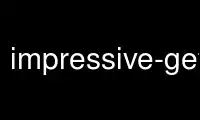
This is the command impressive-gettransitions that can be run in the OnWorks free hosting provider using one of our multiple free online workstations such as Ubuntu Online, Fedora Online, Windows online emulator or MAC OS online emulator
PROGRAM:
NAME
impressive-gettransitions - Generate Impressive info scripts for LaTeX presentations
SYNOPSIS
impressive-gettransitions FILE.tex
DESCRIPTION
A simple script to produce a .info file for use with Impressive, using special comments in
a LaTeX/Beamer file. FILE.tex is a file to be parsed into .info file. For each
/fullpath/blah.tex /fullpath/blah.pdf.info gets produced.
SYNTAX
In the LaTeX document, impressive-gettransitions counts the pages to determine the PDF
slide number of each one.
The simpler page changes are automatically detected, that is:
\begin{frame} and:
\pause
Other, more elaborated page changes must be noted with a %O comment:
\item<1-> Foo
\item<2-> Bar %O
The transition to apply can be specified in a %O comment:
\begin{frame} %O SlideUp
OPERATION
When the .info file corresponding to the LaTeX document already exist, impressive-
gettransitions does not clear it, but only adds the transitions if finds to it.
Thus, if you modified your document in a way that requires to completely replace the
transitions, manually clear the PageProps section of the .info file. This can be done by
running the following sed command:
sed -i -e "/^PageProps = {/,/^}/d" FILE.info
Use impressive-gettransitions online using onworks.net services
