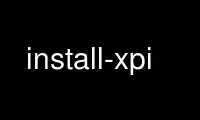
This is the command install-xpi that can be run in the OnWorks free hosting provider using one of our multiple free online workstations such as Ubuntu Online, Fedora Online, Windows online emulator or MAC OS online emulator
PROGRAM:
NAME
install-xpi - installs a xpi file into a Debian package
SYNOPSIS
install-xpi [options] xpi-file
DESCRIPTION
install-xpi is a helper tool for packaging XUL extensions. It installs the given xpi file
into the correct directory and creates the required links based on the data in the
install.rdf file. It corrects the file permissions unless --preserve-permissions is
specified.
install-xpi will create a configuration file in /etc if the XUL extension provides one or
more preferences files in defaults/preferences. The configuration file contains only a
description where to find the overridable preferences. debian/package.js is used as
configuration file instead if it exists. The placeholder @INSTALLDIR@ is replaces by the
actual installation directory. You can disable the creation of a system configuration file
with --disable-system-prefs.
OPTIONS
--disable-system-prefs
Do not create a system preference file in /etc.
-x file, --exclude=file
The specified file from the xpi file will not be installed. You can use this
parameter several times.
-h, --help
Display a brief help message.
-i directory, --install-dir=directory
The xpi file will be installed in the specified directory. directory must be an
absolute path. Use this parameter with care.
-l directory, --link=directory
An additional link from the directory to the installation directory of the
extension will be created. You can use this parameter several times.
-p package, --package=package
The xpi file will be installed in the specified binary package. If this parameter
is not provided, the first binary package listed in debian/control will be used.
--preserve-permissions
The permissions of the files in the xpi file will not be modified. If this
parameter is not provided, install-xpi will try to correct the permissions of the
files to 644 (files that starts with a shebang will be corrected to 755).
-r, --remove-license-files
Files with names like copying, licence, or license will not be installed.
-v, --verbose
Print more information.
Use install-xpi online using onworks.net services
