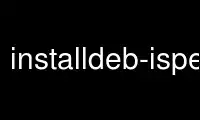
This is the command installdeb-ispell that can be run in the OnWorks free hosting provider using one of our multiple free online workstations such as Ubuntu Online, Fedora Online, Windows online emulator or MAC OS online emulator
PROGRAM:
NAME
installdeb-ispell - debhelper-like utility for maintainers of ispell dictionary Debian
packages
SYNOPSIS
installdeb-ispell [debhelper options] [options]
DESCRIPTION
installdeb-ispell is a debhelper like program that is responsible for installing
appropriate debconf config and templates files and debhelper snippets in an ispell
dictionary package, according to the Debian Spell Dictionaries and Tools Policy.
For more details, see
/usr/share/doc/dictionaries-common-dev/dsdt-policy.txt.gz
The actions executed by installdeb-ispell are the following:
· Maintainer Scripts
installdeb-ispell installs the necessary scraps of code in the postinst and postrm
scripts.
· Language info file
installdeb-ispell also checks a file containing ispell dictionary information, called
debian/info-ispell or debian/package.info-ispell. If this file is successfully
parsed, it is installed in the /var/lib/dictionaries-common/ispell directory.
· Substvars substitutions
This script will populate a substvars file, so Depends line in control file can
contain ${ispell:Depends} to automatically care for dictionaries-common dependencies.
This requires "Build-Depends" on at least dictionaries-common-dev 1.23.0 and is highly
recommended.
· Debconf files
o templates and config files
installdeb-ispell installs the Policy compliant Debconf files from the information
contained in the info-ispell file. These files are created as debian/config (or
debian/package.config) and debian/templates (or debian/package.templates). No
intervention is needed here, since installdeb-ispell will make a call to
dh_installdebconf(1).
If the package needs to have special code in the config file, the maintainer
should supply files called debian/config.in (or debian/package.config.in). In the
config.in file, the string "#DEBHELPER#" must appear alone in one line and start
at the first column. installdeb-ispell will replace that token with the necessary
Policy compliant code (this works with config.in is either a Bourne shell or Perl
script).
If the package needs to define its own questions via the templates file the
maintainer should either supply files debian/po-master.templates (or
debian/package.po-master.templates) together with the appropriate po files if the
package handles template localization through po-debconf, or debian/templates.in
(or debian/package.templates.in) otherwise. See the po-debconf(7) manual page for
more details and remember that the master templates name is now different.
The templates defined in the templates.in or po-master.templates files are merged
into the Policy compliant templates by installdeb-ispell and a call to
dh_installdebconf(1) is internally done.
o The elanguages template field
This field is useful if you want to override the debconf languages string with
something different (since the master string remains the same, this will not
trigger a new debconf call) or if you really think that the languages string
should be internationalized for your package. Note that for most packages the poor
man default localization should be enough, and translators should have another
priorities.
installdeb-ispell default behavior is not adding an "elanguages" field to the
templates file. If you want it added you have to call the script with the explicit
--write-elanguages option.
This field will be added with value taken from the "Elanguage" entry in the info
file if present, or after the "Language" value otherwise. Note that this is useful
only if:
- You want to fix a buggy entry
In this case just fill the "Elanguage" field in the info file with the new
value. This will be shown at the debconf prompt.
- You want to fully internationalize your entries
In this case some black magic is needed at first time for smooth use,
(a) Run installdeb-{ispell,wordlist} --no-installdebconf --write-elanguages
for every package whose string should be internationalized. Edit the created
.templates files and remove the leading underscores in the elanguages entry if
present.
(b) Run debconf-gettextize templates_to_be_internationalized. Check that all
the desired .templates files are in debian/po/POTFILES.in and remove old
.config and .templates files.
(c) Run again installdeb-{ispell,wordlist} --no-installdebconf
--write-elanguages and debconf-updatepo (no edit here) to remove references to
non-translatable strings. Check that the desired strings are in the po master
file (debian/po/templates.pot) and remove .config and .templates files. You
are done. If the master "Elanguages" string is changed, repeat (c) afterward.
· Extra installdeb-ispell options in Language info file
For benefit of ispell dictionaries using ispell-autobuildhash, installdeb-ispell
script will look for 'auto-compat' fields in $dict.info-ispell, containing base
name(s) of your compat file(s). If 'auto-compat' entry is found two debhelper
snippets are added, one to create/reset compatfile(s) in postinst and the other to
remove files in a removal list from postrm. Removal list will contain compat file(s)
and associated hash(es) with the same basename.
/usr/lib/ispell/$dict.hash -> /var/lib/ispell/$dict.hash symlinks are no longer
created automatically by this script. They are now created by new ispell-
autobuildhash together with the relevant hashes. Make sure to depend on at least
dictionaries-common 1.23 (See dictionaries-common.checklist).
OPTIONS
The usual dephelper(1) options are accepted. Options below are specific to installdeb-
ispell
--no-installdebconf
Do not run dh_installdebconf nor remove templates and config file.
--no-pre-post
Do not install {pre,post}{inst,rm} snippets.
--write-elanguages
Create the elanguages stuff.
--debug
Show some extra info.
NOTES
This program is not part of debhelper, although it is intended to be used in ispell
dictionary packages using debhelper in its building.
Use installdeb-ispell online using onworks.net services
