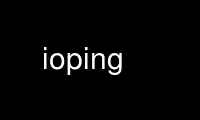
This is the command ioping that can be run in the OnWorks free hosting provider using one of our multiple free online workstations such as Ubuntu Online, Fedora Online, Windows online emulator or MAC OS online emulator
PROGRAM:
NAME
ioping - simple disk I/O latency monitoring tool
SYNOPSYS
ioping [-LABCDWRkq] [-c count] [-w deadline] [-p period] [-P period] [-i interval]
[-s size] [-S wsize] [-o offset] directory|file|device
ioping -h | -v
DESCRIPTION
This tool lets you monitor I/O latency in real time.
OPTIONS
-c count
Stop after count requests.
-w deadline
Stop after deadline time passed.
-p period
Print raw statistics for every period requests.
-P period
Print raw statistics for every period in time.
-i interval
Set time between requests to interval (1s).
-s size
Request size (4k).
-S size
Working set size (1m for directory, whole size for file or device).
-o offset
Starting offset in the file/device (0).
-k Keep (do not delete) working file "ioping.tmp". Works for directory target.
-L Use sequential operations rather than random. This also sets request size to 256k
(as in -s 256k).
-A Use asynchronous I/O (syscalls io_submit(2), io_submit(2), etc).
-C Use cached I/O (suppress cache invalidation via posix_fadvise(2)).
-D Use direct I/O (see O_DIRECT in open(2)).
-W Use writes rather than reads. Safe for directory target. *DANGEROUS* for
file/device, it will shred your data. In this case should be repeated tree times
(-WWW).
-R Disk seek rate test (same as -q -i 0 -w 3 -S 64m). If disk has huge cache working
set (-S) should be increased accordingly.
-B Batch mode. Be quiet and print final statistics in raw format.
-q Suppress periodical human-readable output.
-h Display help message and exit.
-v Display version and exit.
Argument suffixes
For options that expect time argument (-i, -P and -w), default is seconds, unless you
specify one of the following suffixes (case-insensitive):
us, usec
microseconds (a millionth of a second, 1 / 1 000 000)
ms, msec
milliseconds (a thousandth of a second, 1 / 1 000)
s, sec seconds
m, min minutes
h, hour
hours
For options that expect "size" argument (-s, -S and -o), default is bytes, unless you
specify one of the following suffixes (case-insensitive):
sector disk sectors (a sector is always 512).
KiB, k, kb
kilobytes (1 024 bytes)
page memory pages (a page is always 4KiB).
MiB, m, mb
megabytes (1 048 576 bytes)
GiB, g, gb
gigabytes (1 073 741 824 bytes)
TiB, t, tb
terabytes (1 099 511 627 776 bytes)
For options that expect "number" argument (-p and -c) you can optionally specify one of
the following suffixes (case-insensitive):
k kilo (thousands, 1 000)
m mega (millions, 1 000 000)
g giga (billions, 1 000 000 000)
t tera (trillions, 1 000 000 000 000)
EXIT STATUS
Returns 0 upon success. The following error codes are defined:
1 Invalid usage (error in arguments).
2 Error during preparation stage.
3 Error during runtime.
RAW STATISTICS
ioping -p 100 -c 200 -i 0 -q .
100 26694 3746 15344272 188 267 1923 228
100 24165 4138 16950134 190 242 2348 214
(1) (2) (3) (4) (5) (6) (7) (8)
(1) number of requests
(2) serving time (usec)
(3) requests per second (iops)
(4) transfer speed (bytes/sec)
(5) minimal request time (usec)
(6) average request time (usec)
(7) maximum request time (usec)
(8) request time standard deviation (usec)
EXAMPLES
ioping .
Show disk I/O latency using the default values and the current directory, until
interrupted.
ioping -c 10 -s 1M /tmp
Measure latency on /tmp using 10 requests of 1 megabyte each.
ioping -R /dev/sda
Measure disk seek rate.
ioping -RL /dev/sda
Measure disk sequential speed.
ioping -RLB . | awk '{print $4}'
Get disk sequential speed in bytes per second.
Use ioping online using onworks.net services
