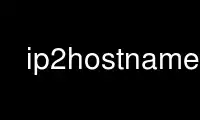
This is the command ip2hostname that can be run in the OnWorks free hosting provider using one of our multiple free online workstations such as Ubuntu Online, Fedora Online, Windows online emulator or MAC OS online emulator
PROGRAM:
NAME
ip2hostname - converts IP addresses to their respective hostnames
SYNOPSIS
ip2hostname [-h] [ -p printf_format ] [ [-i extension] file [...] ]
DESCRIPTION
-h help (shows this usage information) (mnemonic: 'h'elp)
-p printf_format use this printf format for IP address and hostname, respectively. The default format is '%.0s%s', which supresses the printing of the IP address (i.e. "%.0s" specifies printing a string with a maximum width of zero). To maintain column widths (since both the IP address and hostname vary in lenght), a format like this may be useful: '%-16.16s %-20s' (mnemonic: 'p'rintf format)
-i extension edit the files in place (rather than sending to standard output) This option requires file name(s) argument(s). The extension is added to the name of the old file to make a backup copy. If you don't wish to make a backup, use "-I". (mnemonic: edit 'i'n place)
-I like "-i" but no backup is made. (mnemonic: edit 'I'n place, trusting this script 'I'mplicitly. ;^)
Use ip2hostname online using onworks.net services
