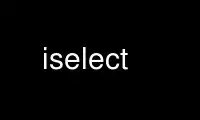
This is the command iselect that can be run in the OnWorks free hosting provider using one of our multiple free online workstations such as Ubuntu Online, Fedora Online, Windows online emulator or MAC OS online emulator
PROGRAM:
NAME
iSelect -- Interactive Selection Tool
SYNOPSIS
iselect [-d STR,STR] [-c] [-f] [-a] [-e] [-p NUM] [-k KEY[:OKEY]] [-m] [-n STR] [-t STR]
[-S] [-K] [-P] [-Q STR] [line1 line2 ...]
iselect [-V]
VERSION
1.4.0 (08-Jul-2007)
DESCRIPTION
Intend
iSelect is an interactive line selection tool for ASCII files, operating via a full-screen
Curses-based terminal session. It can be used either as an user interface frontend
controlled by a Bourne-Shell, Perl or other type of script backend as its wrapper or in
batch as a pipe filter (usually between grep and the final executing command). In other
words: iSelect was designed to be used for any types of interactice line-based selections.
Input Data
Input is read either from the command line (line1 line2 ...) where each argument
corresponds to one buffer line or from stdin (when no arguments are given) where the
buffer lines are determined according to the newline characters.
You can additionally let substrings displayed in Bold mode for non-selectable lines
(because the selectable lines are always displayed bold) by using the construct
``"<b>"..."</b>"'' as in HTML.
Selections
The selection is either just a single line (default) or multiple lines (option -m). Per
default no lines are selectable. If a line contains the string ``"<s>"'' (or a string with
different delimiters configured via option -d) at any position this string is stripped and
the line is selectable. Its result (printed to stdout) is the line contents itself (but
without the ``"<s>"'' string of course). If option -a is used all lines are selectable and
their result is again the line itself, i.e. using option -a is the same as adding
``"<s>"'' to every line of the input data. When you want a specific result (i.e. not just
the line contents itself), you have to use the special variant ``"<s:result text>"'' which
results in the output ``"result text"'' when the corresponding line is selected.
When you use a specific result via ``"<s:result text>"'' the result text can contain
``"%[query text]s"'' and ``"%[query text]S"'' constructs. For every such construct an
interactive query is done and the result replaces the construct. The ``"%[query text]S"''
construct is like ``"%[query text]s"'' except that the empty string as the query result is
not accepted on input.
The Curses-based full-screen selection is always done via /dev/tty, because the stdin and
stdout filehandles are usually tied to the input and output data streams.
Output Data
The output is the line itself or the string given with ``"<s:result text>"''. When
multiple line selection mode (option -m) is used the output is all selected lines
theirself or their configured result strings. Output always is written to stdout.
OPTIONS
Input Options
These options control how iSelect parses its input.
-d STR, --delimiter=STR
Sets the delimiters for the selection tags. The default is `"<,>"', i.e. the selection
tags have to read ``"<s>"'' and ``"<s:result text>"''
-c, --strip-comments
Strips all sharp comment lines from the input buffer before parsing.
-f, --force-browse
Browse always, i.e. even when the input buffer contains no or only one line.
-a, --all-select
Force all lines to be selectable.
-e, --exit-no-select
Exit immediately if no lines are selectable. In this case not even the Curses screen
is initialized.
Display Options
-p NUM, --position=NUM
Sets the cursor position to line NUM.
-k KEY[:OKEY], --key=KEY[:OKEY]
Defines an additional input key. Per default OKEY is "RETURN", i.e. for instance -kf
defines another selection key `"f"'.
-m, --multi-line
Enable multi-line selection where you can select more then one line via SPACE key.
-n STR, --name=STR
Sets the name string, displayed flush left at the bottom of the browser window.
-t STR, --title=STR
Sets the title bar string, displayed centered at the bottom of the browser window.
Output Options
-S, --strip-result
Strip all leading and trailing whitespaces from the result string.
-K, --key-result
Prefix the result string (given on stdout) with the corresponding selection key which
was used. This usually is "RETURN" or "KEY_RIGHT" but can be any of the additional
keys defined by option -k. When you use -kf and select a line "Foo Bar" with key
`"f"' the result string is ``"f:Foo Bar"''.
-P, --position-result
Prefix the result string (given on stdout) with the corresponding cursor position
followed by a colon. When you selected line N and this line has the result "Foo Bar"
configured the result string is ``"N:Foo Bar"''.
-Q STR, --quit-result=STR
Sets the result string on quit. Default is the empty string.
Giving Feedback
-V, --version
Displays version identification string.
KEYSTROKES
Cursor Movement
Use these to browse through the selection list.
CURSOR-UP ..... Move cursor one line up
CURSOR-DOWN ... Move cursor one line down
PAGE-UP ....... Move cursor one page up
PAGE-DOWN ..... Move cursor one page down
g ............. Goto first line
G ............. Goto last line
Line Selection
Use these to select one line and exit in standard mode or one or more lines in multi-line
mode.
RETURN ........ Select line and exit
CURSOR-RIGHT .. Select line and exit
SPACE ......... Select line and stay (multi-line mode only)
Others
Use these to quit iSelect or to show its help and version page.
q ............. Quit (exit without selection)
CURSOR-LEFT ... Quit (exit without selection)
h ............. Help Page
v ............. Version Page
EXAMPLE
As an example we present a real-life situation where iSelect can enhance an existing
functionality. We define two Bash functions (for your $HOME/.bashrc file) which enhance
the built-in `cd' command of the shell.
# database scan for enhanced cd command
cds () {
(cd $HOME;
find . -type d -print |\
sed -e "s;^\.;$HOME;" |\
sort -u >$HOME/.cdpaths ) &
}
# definition of the enhanced cd command
cd () {
if [ -d $1 ]; then
builtin cd $1
else
builtin cd `egrep "/$1[^/]*$" $HOME/.cdpaths |\
iselect -a -Q $1 -n "chdir" \
-t "Change Directory to..."`
fi
PS1="\u@\h:$PWD\n:> "
}
This new `cd' command is compatible with Bashs built-in variant for the case where the
specified directory actually exists. When it doesn't, the original `cd' would immediately
give an error (assuming we have no CDPATH variable defined). Here this enhanced version
tries harder. First it searches for such a directory in a previously built (via cds)
$HOME/.cdpaths files. When no line was found, iSelect just returns the given directory as
the default result and `cd' then fails as usual with an error message. When only one
directory was found, iSelect directly results this particular line to `cd'. And only when
more then one directory was found, iSelect opens its Curses-based selection screen and
lets the user choose interactively between those directories. The chosen directory is then
finally given to `cd'.
For more useful examples on how to use iSelect, see the contrib/ directory of the iSelect
distribution tarball.
Use iselect online using onworks.net services
