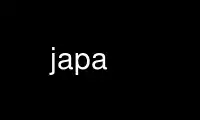
This is the command japa that can be run in the OnWorks free hosting provider using one of our multiple free online workstations such as Ubuntu Online, Fedora Online, Windows online emulator or MAC OS online emulator
PROGRAM:
NAME
japa - jack or alsa perceptual analyser
SYNOPSIS
japa {-h|-A|-J} [options]
DESCRIPTION
Japa (JACK and ALSA Perceptual Analyser), is a 'perceptual' or 'psychoacoustic' audio
spectrum analyser. Possible uses include spectrum monitoring while mixing or mastering,
evaluation of ambient noise, and (using pink noise), equalisation of PA systems. For more
information see /usr/share/doc/japa/README.gz.
OPTIONS
One out of -A and -J must be given.
-h Show summary of options.
-J Use jack.
-s Select jack server.
-A Use alsa.
-C -P Enable use of split ALSA devices.
-d <device>
If using alsa: Specify alsa device. Defaults to hw:0.0.
-r <rate>
If using alsa: Specify sample frequency. Defaults to 48000.
-p <period>
If using alsa: Specify period size. Defaults to 1024.
-n <nfrags>
If using alsa: Specify number of fragments. Defaults to 2.
Use japa online using onworks.net services
