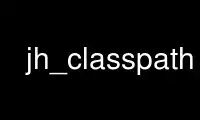
This is the command jh_classpath that can be run in the OnWorks free hosting provider using one of our multiple free online workstations such as Ubuntu Online, Fedora Online, Windows online emulator or MAC OS online emulator
PROGRAM:
NAME
Javahelper - Part of the Java Helper packaging tools Refer to the tutorials in
/usr/share/doc/javahelper for more detail
SYNOPSIS
jh_classpath [options] [<jar> ...]
OPTIONS
-h --help: show this text
-v --verbose: show more information while running
-V --version: print the version
-n --no-act: don't actually do anything, just print the results
When reading manifest files for packages:
-i --indep: run for all Arch: all packages
-a --arch: run for all Arch-specific packages
-p<package> --package=<package>: package to act on (default=all)
-P<packagedir> --tmpdir=<package>: package directory (default=$CWD/debian/package)
When acting on a jar from the command line:
-c<classpath> --classpath=<classpath>: The classpath to set (space separated)
Use jh_classpath online using onworks.net services
