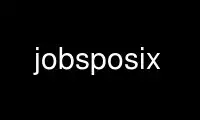
This is the command jobsposix that can be run in the OnWorks free hosting provider using one of our multiple free online workstations such as Ubuntu Online, Fedora Online, Windows online emulator or MAC OS online emulator
PROGRAM:
NAME
jobs — display status of jobs in the current session
SYNOPSIS
jobs [−l|−p] [job_id...]
DESCRIPTION
The jobs utility shall display the status of jobs that were started in the current shell
environment; see Section 2.12, Shell Execution Environment.
When jobs reports the termination status of a job, the shell shall remove its process ID
from the list of those ``known in the current shell execution environment''; see Section
2.9.3.1, Examples.
OPTIONS
The jobs utility shall conform to the Base Definitions volume of POSIX.1‐2008, Section
12.2, Utility Syntax Guidelines.
The following options shall be supported:
−l (The letter ell.) Provide more information about each job listed. This
information shall include the job number, current job, process group ID, state,
and the command that formed the job.
−p Display only the process IDs for the process group leaders of the selected jobs.
By default, the jobs utility shall display the status of all stopped jobs, running
background jobs and all jobs whose status has changed and have not been reported by the
shell.
OPERANDS
The following operand shall be supported:
job_id Specifies the jobs for which the status is to be displayed. If no job_id is
given, the status information for all jobs shall be displayed. The format of
job_id is described in the Base Definitions volume of POSIX.1‐2008, Section
3.204, Job Control Job ID.
STDIN
Not used.
INPUT FILES
None.
ENVIRONMENT VARIABLES
The following environment variables shall affect the execution of jobs:
LANG Provide a default value for the internationalization variables that are unset or
null. (See the Base Definitions volume of POSIX.1‐2008, Section 8.2,
Internationalization Variables for the precedence of internationalization
variables used to determine the values of locale categories.)
LC_ALL If set to a non-empty string value, override the values of all the other
internationalization variables.
LC_CTYPE Determine the locale for the interpretation of sequences of bytes of text data
as characters (for example, single-byte as opposed to multi-byte characters in
arguments).
LC_MESSAGES
Determine the locale that should be used to affect the format and contents of
diagnostic messages written to standard error and informative messages written
to standard output.
NLSPATH Determine the location of message catalogs for the processing of LC_MESSAGES.
ASYNCHRONOUS EVENTS
Default.
STDOUT
If the −p option is specified, the output shall consist of one line for each process ID:
"%d\n", <process ID>
Otherwise, if the −l option is not specified, the output shall be a series of lines of the
form:
"[%d] %c %s %s\n", <job-number>, <current>, <state>, <command>
where the fields shall be as follows:
<current> The character '+' identifies the job that would be used as a default for the fg
or bg utilities; this job can also be specified using the job_id %+ or "%%".
The character '−' identifies the job that would become the default if the
current default job were to exit; this job can also be specified using the
job_id %−. For other jobs, this field is a <space>. At most one job can be
identified with '+' and at most one job can be identified with '−'. If there is
any suspended job, then the current job shall be a suspended job. If there are
at least two suspended jobs, then the previous job also shall be a suspended
job.
<job-number>
A number that can be used to identify the process group to the wait, fg, bg, and
kill utilities. Using these utilities, the job can be identified by prefixing
the job number with '%'.
<state> One of the following strings (in the POSIX locale):
Running Indicates that the job has not been suspended by a signal and has not
exited.
Done Indicates that the job completed and returned exit status zero.
Done(code)
Indicates that the job completed normally and that it exited with the
specified non-zero exit status, code, expressed as a decimal number.
Stopped Indicates that the job was suspended by the SIGTSTP signal.
Stopped (SIGTSTP)
Indicates that the job was suspended by the SIGTSTP signal.
Stopped (SIGSTOP)
Indicates that the job was suspended by the SIGSTOP signal.
Stopped (SIGTTIN)
Indicates that the job was suspended by the SIGTTIN signal.
Stopped (SIGTTOU)
Indicates that the job was suspended by the SIGTTOU signal.
The implementation may substitute the string Suspended in place of Stopped. If
the job was terminated by a signal, the format of <state> is unspecified, but it
shall be visibly distinct from all of the other <state> formats shown here and
shall indicate the name or description of the signal causing the termination.
<command> The associated command that was given to the shell.
If the −l option is specified, a field containing the process group ID shall be inserted
before the <state> field. Also, more processes in a process group may be output on
separate lines, using only the process ID and <command> fields.
STDERR
The standard error shall be used only for diagnostic messages.
OUTPUT FILES
None.
EXTENDED DESCRIPTION
None.
EXIT STATUS
The following exit values shall be returned:
0 Successful completion.
>0 An error occurred.
CONSEQUENCES OF ERRORS
Default.
The following sections are informative.
APPLICATION USAGE
The −p option is the only portable way to find out the process group of a job because
different implementations have different strategies for defining the process group of the
job. Usage such as $(jobs −p) provides a way of referring to the process group of the job
in an implementation-independent way.
The jobs utility does not work as expected when it is operating in its own utility
execution environment because that environment has no applicable jobs to manipulate. See
the APPLICATION USAGE section for bg. For this reason, jobs is generally implemented as a
shell regular built-in.
EXAMPLES
None.
RATIONALE
Both "%%" and "%+" are used to refer to the current job. Both forms are of equal validity—
the "%%" mirroring "$$" and "%+" mirroring the output of jobs. Both forms reflect
historical practice of the KornShell and the C shell with job control.
The job control features provided by bg, fg, and jobs are based on the KornShell. The
standard developers examined the characteristics of the C shell versions of these
utilities and found that differences exist. Despite widespread use of the C shell, the
KornShell versions were selected for this volume of POSIX.1‐2008 to maintain a degree of
uniformity with the rest of the KornShell features selected (such as the very popular
command line editing features).
The jobs utility is not dependent on the job control option, as are the seemingly related
bg and fg utilities because jobs is useful for examining background jobs, regardless of
the condition of job control. When the user has invoked a set +m command and job control
has been turned off, jobs can still be used to examine the background jobs associated with
that current session. Similarly, kill can then be used to kill background jobs with kill
%<background job number>.
The output for terminated jobs is left unspecified to accommodate various historical
systems. The following formats have been witnessed:
1. Killed(signal name)
2. signal name
3. signal name(coredump)
4. signal description− core dumped
Most users should be able to understand these formats, although it means that applications
have trouble parsing them.
The calculation of job IDs was not described since this would suggest an implementation,
which may impose unnecessary restrictions.
In an early proposal, a −n option was included to ``Display the status of jobs that have
changed, exited, or stopped since the last status report''. It was removed because the
shell always writes any changed status of jobs before each prompt.
FUTURE DIRECTIONS
None.
Use jobsposix online using onworks.net services