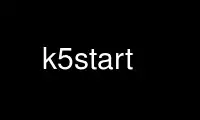
This is the command k5start that can be run in the OnWorks free hosting provider using one of our multiple free online workstations such as Ubuntu Online, Fedora Online, Windows online emulator or MAC OS online emulator
PROGRAM:
NAME
k5start - Obtain and optionally keep active a Kerberos ticket
SYNOPSIS
k5start [-abFhLnPqstvx] [-c child pid file] [-f keytab]
[-g group] [-H minutes] [-I service instance]
[-i client instance] [-K minutes] [-k ticket cache]
[-l time string] [-m mode] [-o owner]
[-p pid file] [-r service realm] [-S service name]
[-u client principal] [principal [command ...]]
k5start -U -f keytab [-abFhLnPqstvx] [-c child pid file]
[-g group] [-H minutes] [-I service instance]
[-K minutes] [-k ticket cache] [-l time string]
[-m mode] [-o owner] [-p pid file]
[-r service realm] [-S service name] [command ...]
DESCRIPTION
k5start obtains and caches an initial Kerberos ticket-granting ticket for a principal.
k5start can be used as an alternative to kinit, but it is primarily intended to be used by
programs that want to use a keytab to obtain Kerberos credentials, such as a web server
that needs to authenticate to another service such as an LDAP server.
Normally, the principal for which to give tickets should be specified as the first
argument. principal may be either just a principal name (including the optional instance)
or a full principal and realm string. The -u and -i options can be used as an alternative
mechanism for specifying the principal, but generally aren't as convenient. If no
principal is given as either the first argument or the argument to the -u option, the
client principal defaults to the Unix username of the user running k5start in the default
local realm.
Optionally, a command may be given on the command line of k5start. If so, that command is
run after Kerberos authentication (and running aklog if desired), with the appropriate
environment variables set to point it to the right ticket cache. k5start will then
continue running, waking up periodically to refresh credentials slightly before they would
expire, until the command completes. (The frequency with which it wakes up to refresh
credentials can still be controlled with the -K option.) To run in this mode, the
principal must either be specified as a regular command-line argument or via the -U
option; the -u and -i options may not be used. Also, a keytab must be specified with -f
to run a specific command.
The command will not be run using the shell, so if you want to use shell metacharacters in
the command with their special meaning, give "sh -c command" as the command to run and
quote command.
If the command contains command-line options (like "-c"), put -- on the command line
before the beginning of the command to tell k5start to not parse those options as its own.
When running a command, k5start propagates HUP, TERM, INT, and QUIT signals to the child
process and does not exit when those signals are received. (If the propagated signal
causes the child process to exit, k5start will then exit.) This allows k5start to react
properly when run under a command supervision system such as runit(8) or svscan(8) that
uses signals to control supervised commands, and to run interactive commands that should
receive Ctrl-C.
If a running k5start receives an ALRM signal, it immediately refreshes the ticket cache
regardless of whether it is in danger of expiring.
If k5start is run with a command or the -K flag and the -x flag is not given, it will keep
trying even if the initial authentication fails. It will retry the initial authentication
immediately and then with exponential backoff to once per minute, and keep trying until
authentication succeeds or it is killed. The command, if any, will not be started until
authentication succeeds.
OPTIONS
-a When run with either the -K flag or a command, always renew tickets each time k5start
wakes up. Without this option, k5start will only try to renew a ticket as often as
necessary to prevent the ticket from expiring. With this option, k5start will renew
tickets according to the interval specified with the -K flag.
This behavior probably should have been the default behavior of -K. The default was
not changed to avoid changes for existing users, but for new applications, consider
always using -a with -K.
This option is important if another program is manipulating the ticket cache that
k5start is using. For example, if another program is automatically renewing a ticket
more frequently than k5start, then k5start will never see a ticket that is close to
expiring and will therefore, by default, never try to renew the ticket. This means
that k5start will also never renew AFS tokens, even if the -t option was given, since
k5start only renews AFS tokens after it successfully renews a ticket. If this option
is specified in such a situation, k5start will renew its ticket every time it checks
the ticket, so AFS tokens will be renewed.
This argument is only valid in combination with either -K or a command to run.
-b After starting, detach from the controlling terminal and run in the background. This
option only makes sense in combination with -K or a command that k5start will be
running and can only be used if a keytab is specified with -f. k5start will not
background itself until after it has tried authenticating once, so that any initial
errors will be reported, but it will then redirect output to /dev/null and no
subsequent errors will be reported.
If this flag is given, k5start will also change directories to "/". All paths (such
as to a command to run or a PID file) should therefore be given as absolute, not
relative, paths.
If used in conjunction with a command to run, that command will also run in the
background and will also have its input and output redirected to /dev/null. It will
have to report any errors via some other mechanism for the errors to be seen.
Note that on Mac OS X, the default ticket cache type is per-session and using the -b
flag will disassociate k5start from the existing ticket cache. When using -b in
conjunction with -K on Mac OS X, you probably also want to use the -k flag to specify
a ticket cache file and force the use of a file cache.
When using this option, consider also using -L to report k5start errors to syslog.
-c child pid file
Save the process ID (PID) of the child process into child pid file. child pid file is
created if it doesn't exist and overwritten if it does exist. This option is only
allowed when a command was given on the command line and is most useful in conjunction
with -b to allow management of the running child process.
Note that, when used with -b, the PID file is written out after k5start is
backgrounded and changes its working directory to /, so relative paths for the PID
file will be relative to / (probably not what you want).
-F Do not get forwardable tickets even if the local configuration says to get forwardable
tickets by default. Without this flag, k5start does whatever the library default is.
-f keytab
Authenticate using the keytab keytab rather than asking for a password. A key for the
client principal must be present in keytab.
-g group
After creating the ticket cache, change its group ownership to group, which may be
either the name of a group or a numeric group ID. Ticket caches are created with 0600
permissions by default, so this will have no useful effect unless used with -m.
-H minutes
Check for a happy ticket, defined as one that has a remaining lifetime of at least
minutes minutes. If such a ticket is found, do not attempt authentication. Instead,
just run the command (if one was specified) or exit immediately with status 0 (if none
was). Otherwise, try to obtain a new ticket and then run the command, if any.
If -H is used with -t, the external program will always be run even if a ticket with a
sufficient remaining lifetime was found.
If -H is used with -K, k5start will not exit immediately. Instead, the specified
remaining lifetime will replace the default value of two minutes, meaning that k5start
will ensure, each time it wakes up, that the ticket has a remaining lifetime of the
minutes argument. This is an alternative to -a to ensure that tickets always have a
certain minimal amount of lifetime remaining.
-h Display a usage message and exit.
-I service instance
The instance portion of the service principal. The default is the default realm of
the machine. Note that unlike the client principal, a non-default service principal
must be specified with -I and -S; one cannot provide the instance portion as part of
the argument to -S.
-i client instance
Specifies the instance portion of the principal. This option doesn't make sense
except in combination with -u. Note that the instance can be specified as part of
username through the normal convention of appending a slash and then the instance, so
one never has to use this option.
-K minutes
Run in daemon mode to keep a ticket alive indefinitely. The program reawakens after
minutes minutes, checks if the ticket will expire before or less than two minutes
after the next scheduled check, and gets a new ticket if needed. (In other words, it
ensures that the ticket will always have a remaining lifetime of at least two
minutes.) If the -H flag is also given, the lifetime specified by it replaces the two
minute default.
If this option is not given but a command was given on the command line, the default
interval is 60 minutes (1 hour).
If an error occurs in refreshing the ticket cache, the wake-up interval will be
shortened to one minute and the operation retried at that interval for as long as the
error persists.
-k ticket cache
Use ticket cache as the ticket cache rather than the contents of the environment
variable KRB5CCNAME or the library default. ticket cache may be any ticket cache
identifier recognized by the underlying Kerberos libraries. This generally supports a
path to a file, with or without a leading "FILE:" string, but may also support other
ticket cache types.
If any of -o, -g, or -m are given, ticket cache must be either a simple path to a file
or start with "FILE:" or "WRFILE:".
-L Report messages to syslog as well as to standard output or standard error. All
messages will be logged with facility LOG_DAEMON. Regular messages that are displayed
on standard output are logged with level LOG_NOTICE. Errors that don't cause k5start
to terminate are logged with level LOG_WARNING. Fatal errors are logged with level
LOG_ERR.
This is useful when debugging problems in combination with -b.
-l time string
Set the ticket lifetime. time string should be in a format recognized by the Kerberos
libraries for specifying times, such as "10h" (ten hours) or "10m" (ten minutes).
Known units are "s", "m", "h", and "d". For more information, see kinit(1).
-m mode
After creating the ticket cache, change its file permissions to mode, which must be a
file mode in octal (640 or 444, for example).
Setting a mode that does not allow k5start to read or write to the ticket cache will
cause k5start to fail and exit when using the -K option or running a command.
-n Ignored, present for option compatibility with the now-obsolete k4start.
-o owner
After creating the ticket cache, change its ownership to owner, which may be either
the name of a user or a numeric user ID. If owner is the name of a user and -g was
not also given, also change the group ownership of the ticket cache to the default
group for that user.
-P Do not get proxiable tickets even if the local configuration says to get proxiable
tickets by default. Without this flag, k5start does whatever the library default is.
-p pid file
Save the process ID (PID) of the running k5start process into pid file. pid file is
created if it doesn't exist and overwritten if it does exist. This option is most
useful in conjunction with -b to allow management of the running k5start daemon.
Note that, when used with -b the PID file is written out after k5start is backgrounded
and changes its working directory to /, so relative paths for the PID file will be
relative to / (probably not what you want).
-q Quiet. Suppresses the printing of the initial banner message saying what Kerberos
principal tickets are being obtained for, and also suppresses the password prompt when
the -s option is given.
-r service realm
The realm for the service principal. This defaults to the default local realm.
-S service name
Specifies the principal for which k5start is getting a service ticket. The default
value is "krbtgt", to obtain a ticket-granting ticket. This option (along with -I)
may be used if one only needs access to a single service. Note that unlike the client
principal, a non-default service principal must be specified with both -S and -I; one
cannot provide the instance portion as part of the argument to -S.
-s Read the password from standard input. This bypasses the normal password prompt,
which means echo isn't suppressed and input isn't forced to be from the controlling
terminal. Most uses of this option are a security risk. You normally want to use a
keytab and the -f option instead.
-t Run an external program after getting a ticket. The default use of this is to run
aklog to get a token. If the environment variable KINIT_PROG is set, it overrides the
compiled-in default.
If k5start has been built with AFS setpag() support and a command was given on the
command line, k5start will create a new PAG before obtaining AFS tokens. Otherwise,
it will obtain tokens in the current PAG.
-U Rather than requiring the authentication principal be given on the command line, read
it from the keytab specified with -f. The principal will be taken from the first
entry in the keytab. -f must be specified if this option is used.
When -U is given, k5start will not expect a principal name to be given on the command
line, and any arguments after the options will be taken as a command to run.
-u client principal
This specifies the principal to obtain credentials as. The entire principal may be
specified here, or alternatively just the first portion may be specified with this
flag and the instance specified with -i.
Note that there's normally no reason to use this flag rather than simply giving the
principal on the command line as the first regular argument.
-v Be verbose. This will print out a bit of additional information about what is being
attempted and what the results are.
-x Exit immediately on any error. Normally, when running a command or when run with the
-K option, k5start keeps running even if it fails to refresh the ticket cache and will
try again at the next check interval. With this option, k5start will instead exit.
RETURN VALUES
The program exits with status 0 if it successfully gets a ticket or has a happy ticket
(see -H). If k5start runs aklog or some other program k5start returns the exit status of
that program.
EXAMPLE
Use the /etc/krb5.keytab keytab to obtain a ticket granting ticket for the principal
host/example.com, putting the ticket cache in /tmp/service.tkt. The lifetime is 10 hours
and the program wakes up every 10 minutes to check if the ticket is about to expire.
k5start -k /tmp/service.tkt -f /etc/krb5.keytab -K 10 -l 10h \
host/example.com
Do the same, but using the default ticket cache and run the command
/usr/local/bin/auth-backup. k5start will continue running until the command finishes. If
the initial authentication fails, keep trying, and don't start the command until it
succeeds. This could be used during system startup for a command that must have valid
tickets before starting, and tolerates having k5start start before the network is
completely set up.
k5start -f /etc/krb5.keytab -K 10 -l 10h host/example.com \
/usr/local/bin/auth-backup
Shows the permissions of the temporary cache file created by k5start:
k5start -f /etc/krb5.keytab host/example.com \
-- sh -c 'ls -l $KRB5CCNAME'
Notice the "--" before the command to keep k5start from parsing the "-c" as its own
option.
Do the same thing, but determine the principal from the keytab:
k5start -f /etc/krb5.keytab -U -- sh -c 'ls -l $KRB5CCNAME'
Note that no principal is given before the command.
Starts k5start as a daemon using the Debian start-stop-daemon management program. This is
the sort of line that one could put into a Debian init script:
start-stop-daemon --start --pidfile /var/run/k5start.pid \
--exec /usr/local/bin/k5start -- -b -p /var/run/k5start.pid \
-f /etc/krb5.keytab host/example.com
This uses /var/run/k5start.pid as the PID file and obtains host/example.com tickets from
the system keytab file. k5start would then be stopped with:
start-stop-daemon --stop --pidfile /var/run/k5start.pid
rm -f /var/run/k5start.pid
This code could be added to an init script for Apache, for example, to start a k5start
process alongside Apache to manage its Kerberos credentials.
ENVIRONMENT
If the environment variable AKLOG is set, its value will be used as the program to run
with -t rather than the default complied into k5start. If AKLOG is not set and KINIT_PROG
is set, its value will be used instead. KINIT_PROG is honored for backward compatibility
but its use is not recommended due to its confusing name.
If no ticket file (with -k) or command is specified on the command line, k5start will use
the environment variable KRB5CCNAME to determine the location of the the ticket granting
ticket. If either a command is specified or the -k option is used, KRB5CCNAME will be set
to point to the ticket file before running the aklog program or any command given on the
command line.
Use k5start online using onworks.net services
