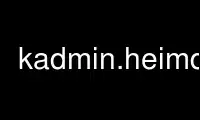
This is the command kadmin.heimdal that can be run in the OnWorks free hosting provider using one of our multiple free online workstations such as Ubuntu Online, Fedora Online, Windows online emulator or MAC OS online emulator
PROGRAM:
NAME
kadmin — Kerberos administration utility
SYNOPSIS
kadmin [-p string | --principal=string] [-K string | --keytab=string]
[-c file | --config-file=file] [-k file | --key-file=file] [-r realm | --realm=realm]
[-a host | --admin-server=host] [-s port number | --server-port=port number]
[-l | --local] [-h | --help] [-v | --version] [command]
DESCRIPTION
The kadmin program is used to make modifications to the Kerberos database, either remotely
via the kadmind(8) daemon, or locally (with the -l option).
Supported options:
-p string, --principal=string
principal to authenticate as
-K string, --keytab=string
keytab for authentication principal
-c file, --config-file=file
location of config file
-k file, --key-file=file
location of master key file
-r realm, --realm=realm
realm to use
-a host, --admin-server=host
server to contact
-s port number, --server-port=port number
port to use
-l, --local
local admin mode
If no command is given on the command line, kadmin will prompt for commands to process. Some
of the commands that take one or more principals as argument (delete, ext_keytab, get,
modify, and passwd) will accept a glob style wildcard, and perform the operation on all
matching principals.
Commands include:
add [-r | --random-key] [--random-password] [-p string | --password=string] [--key=string]
[--max-ticket-life=lifetime] [--max-renewable-life=lifetime] [--attributes=attributes]
[--expiration-time=time] [--pw-expiration-time=time] [--policy=policy-name] principal...
Adds a new principal to the database. The options not passed on the command line will
be promped for. The only policy supported by Heimdal servers is ‘default’.
add_enctype [-r | --random-key] principal enctypes...
Adds a new encryption type to the principal, only random key are supported.
delete principal...
Removes a principal.
del_enctype principal enctypes...
Removes some enctypes from a principal; this can be useful if the service belonging to
the principal is known to not handle certain enctypes.
ext_keytab [-k string | --keytab=string] principal...
Creates a keytab with the keys of the specified principals. Requires get-keys rights,
otherwise the principal's keys are changed and saved in the keytab.
get [-l | --long] [-s | --short] [-t | --terse] [-o string | --column-info=string]
principal...
Lists the matching principals, short prints the result as a table, while long format
produces a more verbose output. Which columns to print can be selected with the -o
option. The argument is a comma separated list of column names optionally appended
with an equal sign (‘=’) and a column header. Which columns are printed by default
differ slightly between short and long output.
The default terse output format is similar to -s -o principal=, just printing the
names of matched principals.
Possible column names include: principal, princ_expire_time, pw_expiration,
last_pwd_change, max_life, max_rlife, mod_time, mod_name, attributes, kvno, mkvno,
last_success, last_failed, fail_auth_count, policy, and keytypes.
modify [-a attributes | --attributes=attributes] [--max-ticket-life=lifetime]
[--max-renewable-life=lifetime] [--expiration-time=time] [--pw-expiration-time=time]
[--kvno=number] [--policy=policy-name] principal...
Modifies certain attributes of a principal. If run without command line options, you
will be prompted. With command line options, it will only change the ones specified.
Only policy supported by Heimdal is ‘default’.
Possible attributes are: new-princ, support-desmd5, pwchange-service, disallow-svr,
requires-pw-change, requires-hw-auth, requires-pre-auth, disallow-all-tix,
disallow-dup-skey, disallow-proxiable, disallow-renewable, disallow-tgt-based,
disallow-forwardable, disallow-postdated
Attributes may be negated with a "-", e.g.,
kadmin -l modify -a -disallow-proxiable user
passwd [--keepold] [-r | --random-key] [--random-password] [-p string | --password=string]
[--key=string] principal...
Changes the password of an existing principal.
password-quality principal password
Run the password quality check function locally. You can run this on the host that is
configured to run the kadmind process to verify that your configuration file is
correct. The verification is done locally, if kadmin is run in remote mode, no rpc
call is done to the server.
privileges
Lists the operations you are allowed to perform. These include add, add_enctype,
change-password, delete, del_enctype, get, get-keys, list, and modify.
rename from to
Renames a principal. This is normally transparent, but since keys are salted with the
principal name, they will have a non-standard salt, and clients which are unable to
cope with this will fail. Kerberos 4 suffers from this.
check [realm]
Check database for strange configurations on important principals. If no realm is
given, the default realm is used.
When running in local mode, the following commands can also be used:
dump [-d | --decrypt] [-fformat | --format=format] [dump-file]
Writes the database in “machine readable text” form to the specified file, or standard
out. If the database is encrypted, the dump will also have encrypted keys, unless
--decrypt is used. If --format=MIT is used then the dump will be in MIT format.
Otherwise it will be in Heimdal format.
init [--realm-max-ticket-life=string] [--realm-max-renewable-life=string] realm
Initializes the Kerberos database with entries for a new realm. It's possible to have
more than one realm served by one server.
load file
Reads a previously dumped database, and re-creates that database from scratch.
merge file
Similar to load but just modifies the database with the entries in the dump file.
stash [-e enctype | --enctype=enctype] [-k keyfile | --key-file=keyfile] [--convert-file]
[--master-key-fd=fd]
Writes the Kerberos master key to a file used by the KDC.
Use kadmin.heimdal online using onworks.net services
