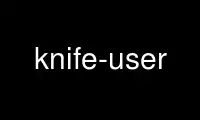
This is the command knife-user that can be run in the OnWorks free hosting provider using one of our multiple free online workstations such as Ubuntu Online, Fedora Online, Windows online emulator or MAC OS online emulator
PROGRAM:
NAME
knife-user - The man page for the knife user subcommand.
The knife user subcommand is used to manage the list of users and their associated RSA
public key-pairs.
NOTE:
This subcommand ONLY works when run against the open source Chef server version 10.x.
This subcommand will NOT run against open source Chef server 11, Enterprise Chef
(including hosted Enterprise Chef), or Private Chef.
COMMON OPTIONS
The following options may be used with any of the arguments available to the knife user
subcommand:
--chef-zero-port PORT
The port on which chef-zero will listen.
-c CONFIG_FILE, --config CONFIG_FILE
The configuration file to use.
-d, --disable-editing
Use to prevent the $EDITOR from being opened and to accept data as-is.
--defaults
Use to have knife use the default value instead of asking a user to provide one.
-e EDITOR, --editor EDITOR
The $EDITOR that is used for all interactive commands.
-E ENVIRONMENT, --environment ENVIRONMENT
The name of the environment. When this option is added to a command, the command
will run only against the named environment.
-F FORMAT, --format FORMAT
The output format: summary (default), text, json, yaml, and pp.
-h, --help
Shows help for the command.
-k KEY, --key KEY
The private key that knife will use to sign requests made by the API client to the
Chef server.
--[no-]color
Use to view colored output.
--print-after
Use to show data after a destructive operation.
-s URL, --server-url URL
The URL for the Chef server.
-u USER, --user USER
The user name used by knife to sign requests made by the API client to the Chef
server. Authentication will fail if the user name does not match the private key.
-V, --verbose
Set for more verbose outputs. Use -VV for maximum verbosity.
-v, --version
The version of the chef-client.
-y, --yes
Use to respond to all confirmation prompts with "Yes". knife will not ask for
confirmation.
-z, --local-mode
Use to run the chef-client in local mode. This allows all commands that work
against the Chef server to also work against the local chef-repo.
CREATE
The create argument is used to create a user. This process will generate an RSA key pair
for the named user. The public key will be stored on the Chef server and the private key
will be displayed on STDOUT or written to a named file.
· For the user, the private key should be copied to the system as /etc/chef/client.pem.
· For knife, the private key is typically copied to ~/.chef/client_name.pem and referenced
in the knife.rb configuration file.
Syntax
This argument has the following syntax:
$ knife user create USER_NAME (options)
Options
This argument has the following options:
-a, --admin
Use to create a client as an admin client. This is required for any user to access
Open Source Chef as an administrator. This option only works when used with the
open source Chef server and will have no effect when used with Enterprise Chef.
-f FILE_NAME, --file FILE_NAME
Use to save a private key to the specified file name.
-p PASSWORD, --password PASSWORD
The user password.
--user-key FILE_NAME
All users are assigned a public key. Use to write the public key to a file.
Examples
$ knife user create "Radio Birdman" -f /keys/user_name
DELETE
The delete argument is used to delete a registered user.
Syntax
This argument has the following syntax:
$ knife user delete USER_NAME
Options
This command does not have any specific options.
Examples
$ knife user delete "Steve Danno"
EDIT
The edit argument is used to edit the details of a user. When this argument is run, knife
will open $EDITOR. When finished, knife will update the Chef server with those changes.
Syntax
This argument has the following syntax:
$ knife user edit USER_NAME
Options
This command does not have any specific options.
Examples
None.
LIST
The list argument is used to view a list of registered users.
Syntax
This argument has the following syntax:
$ knife user list (options)
Options
This argument has the following options:
-w, --with-uri
Use to show the corresponding URIs.
Examples
None.
REREGISTER
The reregister argument is used to regenerate an RSA key pair for a user. The public key
will be stored on the Chef server and the private key will be displayed on STDOUT or
written to a named file.
NOTE:
Running this argument will invalidate the previous RSA key pair, making it unusable
during authentication to the Chef server.
Syntax
This argument has the following syntax:
$ knife user reregister USER_NAME (options)
Options
This argument has the following options:
-f FILE_NAME, --file FILE_NAME
Use to save a private key to the specified file name.
Examples
$ knife user reregister "Robert Younger"
SHOW
The show argument is used to show the details of a user.
Syntax
This argument has the following syntax:
$ knife user show USER_NAME (options)
Options
This argument has the following options:
-a ATTR, --attribute ATTR
The attribute (or attributes) to show.
Examples
To view a user named Dennis Teck, enter:
$ knife user show "Dennis Teck"
to return something like:
chef_type: user
json_class: Chef::User
name: Dennis Teck
public_key:
To view information in JSON format, use the -F common option as part of the command like
this:
$ knife user show "Dennis Teck" -F json
(Other formats available include text, yaml, and pp, e.g. -F yaml for YAML.)
Use knife-user online using onworks.net services
