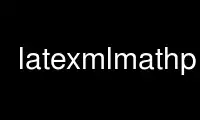
This is the command latexmlmathp that can be run in the OnWorks free hosting provider using one of our multiple free online workstations such as Ubuntu Online, Fedora Online, Windows online emulator or MAC OS online emulator
PROGRAM:
NAME
"latexmlmath" - transforms a TeX/LaTeX math expression into various formats.
SYNOPSIS
latexmlmath [options] texmath
Options:
--mathimage=file converts to image in file
--mathsvg=file converts to svg image in file
--magnification=mag specifies magnification factor
--presentationmathml=file converts to Presentation MathML
--pmml=file alias for --presentationmathml
--linelength=n do linewrapping of pMML
--contentmathml=file convert to Content MathML
--cmml=file alias for --contentmathml
--openmath=file convert to OpenMath
--om=file alias for --openmath
--XMath=file output LaTeXML's internal format
--noparse disables parsing of math
(not useful for cMML or openmath)
--preload=file loads a style file.
--includestyles allows processing raw *.sty files
(normally it avoids this)
--path=dir adds a search path for style files.
--quiet reduces verbosity (can repeat)
--verbose increases verbosity (can repeat)
--strict be more strict about errors.
--documentid=id assign an id to the document root.
--debug=package enables debugging output for the
named package
--VERSION show version number and exit.
--help shows this help message.
-- ends options
If texmath is '-', "latexmlmath" reads the TeX from standard input. If any of the output
files are '-', the result is printed on standard output.
Input notes
Note that, unless you are reading texmath from standard input, the texmath string will be
processed by whatever shell you are using before "latexmlmath" even sees it. This means
that many so-called meta characters, such as backslash and star, may confuse the shell or
be changed. Consequently, you will need to quote and/or slashify the input appropriately.
Most particularly, "\" will need to be doubled to "\\" for "latexmlmath" to see it as a
control sequence.
Using "--" to explicitly end the option list is useful for cases when the math starts with
a minus (and would otherwise be interpreted as an option, probably an unrecognized one).
Alternatively, wrapping the texmath with {} will hide the minus.
Simple examples:
latexmlmath \\frac{-b\\pm\\sqrt{b^2-4ac}}{2a}
echo "\\sqrt{b^2-4ac}" | latexmlmath --pmml=quad.mml -
OPTIONS AND ARGUMENTS
Conversion Options
These options specify what formats the math should be converted to. In each case, the
destination file is given. Except for mathimage, the file can be given as '-', in which
case the result is printed to standard output.
If no conversion option is specified, the default is to output presentation MathML to
standard output.
"--mathimage"=file
Requests conversion to png images.
"--mathsvg"=file
Requests conversion to svg images.
"--magnification="factor
Specifies the magnification used for math image. Default is 1.75.
"--presentationmathml"=file
Requests conversion to Presentation MathML.
"--linelength"=number
(Experimental) Line-breaks the generated Presentation MathML so that it is no longer
than number `characters'.
"--plane1"
Converts the content of Presentation MathML token elements to the appropriate Unicode
Plane-1 codepoints according to the selected font, when applicable.
"--hackplane1"
Converts the content of Presentation MathML token elements to the appropriate Unicode
Plane-1 codepoints according to the selected font, but only for the mathvariants
double-struck, fraktur and script. This gives support for current (as of August 2009)
versions of Firefox and MathPlayer, provided a sufficient set of fonts is available
(eg. STIX).
"--contentmathml"=file
Requests conversion to Content MathML. Note that this conversion is only partially
implemented.
"--openmath"=file
Requests conversion to OpenMath. Note that this conversion is only partially
implemented.
"--XMath"=file
Requests convertion to LaTeXML's internal format.
Other Options
"--preload"=module
Requests the loading of an optional module or package. This may be useful if the TeX
code does not specificly require the module (eg. through input or usepackage). For
example, use "--preload=LaTeX.pool" to force LaTeX mode.
"--includestyles"
This optional allows processing of style files (files with extensions "sty", "cls",
"clo", "cnf"). By default, these files are ignored unless a latexml implementation
of them is found (with an extension of "ltxml").
These style files generally fall into two classes: Those that merely affect document
style are ignorable in the XML. Others define new markup and document structure,
often using deeper LaTeX macros to achieve their ends. Although the omission will
lead to other errors (missing macro definitions), it is unlikely that processing the
TeX code in the style file will lead to a correct document.
"--path"=dir
Add dir to the search paths used when searching for files, modules, style files, etc;
somewhat like TEXINPUTS. This option can be repeated.
"--documentid"=id
Assigns an ID to the root element of the XML document. This ID is generally inherited
as the prefix of ID's on all other elements within the document. This is useful when
constructing a site of multiple documents so that all nodes have unique IDs.
"--quiet"
Reduces the verbosity of output during processing, used twice is pretty silent.
"--verbose"
Increases the verbosity of output during processing, used twice is pretty chatty. Can
be useful for getting more details when errors occur.
"--strict"
Specifies a strict processing mode. By default, undefined control sequences and
invalid document constructs (that violate the DTD) give warning messages, but attempt
to continue processing. Using --strict makes them generate fatal errors.
"--VERSION"
Shows the version number of the LaTeXML package..
"--debug"=package
Enables debugging output for the named package. The package is given without the
leading LaTeXML::.
"--help"
Shows this help message.
Use latexmlmathp online using onworks.net services