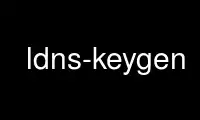
This is the command ldns-keygen that can be run in the OnWorks free hosting provider using one of our multiple free online workstations such as Ubuntu Online, Fedora Online, Windows online emulator or MAC OS online emulator
PROGRAM:
NAME
ldns-keygen - generate a DNSSEC key pair
SYNOPSIS
ldns-keygen [ OPTION ] DOMAIN
DESCRIPTION
ldns-keygen is used to generate a private/public keypair. When run, it will create 3
files; a .key file with the public DNSKEY, a .private file with the private keydata and a
.ds with the DS record of the DNSKEY record.
ldns-keygen can also be used to create symmetric keys (for TSIG) by selecting the
appropriate algorithm: hmac-md5.sig-alg.reg.int, hmac-sha1 or hmac-sha256. In that case
no DS record will be created and no .ds file.
ldns-keygen prints the basename for the key files: K<name>+<alg>+<id>
OPTIONS
-a <algorithm>
Create a key with this algorithm. Specifying 'list' here gives a list of supported
algorithms. Several alias names are also accepted (from older versions and other
software), the list gives names from the RFC. Also the plain algo number is
accepted.
-b <bits>
Use this many bits for the key length.
-k When given, generate a key signing key. This just sets the flag field to 257
instead of 256 in the DNSKEY RR in the .key file.
-r device
Make ldns-keygen use this file to seed the random generator with. This will default
to /dev/random.
-v Show the version and exit
Use ldns-keygen online using onworks.net services
