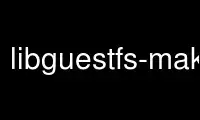
This is the command libguestfs-make-fixed-appliance that can be run in the OnWorks free hosting provider using one of our multiple free online workstations such as Ubuntu Online, Fedora Online, Windows online emulator or MAC OS online emulator
PROGRAM:
NAME
libguestfs-make-fixed-appliance - Make a "fixed appliance" for libguestfs
SYNOPSIS
libguestfs-make-fixed-appliance [--options] OUTPUTDIR
libguestfs-make-fixed-appliance [--options] --xz
DESCRIPTION
libguestfs-make-fixed-appliance lets you make a pre-built binary appliance for libguestfs.
Note that ordinary users should not need to run this tool.
Some reasons why you might want to use this include:
· You want to make a self-contained libguestfs appliance that can be copied to another
machine or platform that doesn't support supermin(1).
· You have multiple users on the same machine and want to avoid the storage duplication
and start-up overhead of having multiple cached copies of the appliance.
· You want to have very predictable performance from libguestfs (see
guestfs-performance(1)).
For deeper understanding of why you might need this tool, read "FIXED APPLIANCE" in
guestfs(3).
Instead of running this tool, you can download fixed appliances from
http://libguestfs.org/download/binaries/appliance/. These appliances were made using this
tool.
There are two ways to use this tool.
· Specify an output directory, for example:
libguestfs-make-fixed-appliance /usr/local/lib/guestfs/appliance
The output directory is created if it does not exist. Four files are created in this
directory:
<OUTPUTDIR>/kernel
<OUTPUTDIR>/initrd
<OUTPUTDIR>/root
<OUTPUTDIR>/README.fixed
Note that "OUTPUTDIR/root" is a sparse file, so take care when copying it.
You can then run libguestfs (possibly after copying this directory to another machine)
by setting the environment variable LIBGUESTFS_PATH to "OUTPUTDIR".
· The alternative method is to use the --xz option to create a compressed tarball:
libguestfs-make-fixed-appliance --xz
This creates a tarball in the current directory called:
appliance-<VERSION>.tar.xz
(where "VERSION" is the version of libguestfs). The tarball contains the four files:
appliance/kernel
appliance/initrd
appliance/root
appliance/README.fixed
Note that "appliance/root" is a sparse file, so take care when copying it.
OPTIONS
--help
Display short usage information and exit.
-V
--version
Display the version number and exit.
--xz
Instead of creating the appliance in an output directory, create a compressed tarball
of the appliance in the current directory called appliance-VERSION.tar.xz where
"VERSION" is the version of libguestfs.
Using --xz can take some time. If working normally, the tool is completely silent
when it is running.
LICENSING
The fixed appliance is a complete Linux binary distro. If you distribute it, you may need
to distribute corresponding source files to remain in legal compliance with the licenses
of the software in the appliance (such as the GNU General Public License).
EXIT STATUS
libguestfs-make-fixed-appliance returns 0 if the appliance was built without errors.
ENVIRONMENT VARIABLES
For the full list of environment variables which may affect libguestfs, please see the
guestfs(3) manual page.
Use libguestfs-make-fixed-appliance online using onworks.net services
