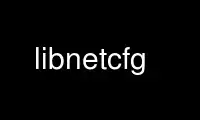
This is the command libnetcfg that can be run in the OnWorks free hosting provider using one of our multiple free online workstations such as Ubuntu Online, Fedora Online, Windows online emulator or MAC OS online emulator
PROGRAM:
NAME
libnetcfg - configure libnet
DESCRIPTION
The libnetcfg utility can be used to configure the libnet. Starting from perl 5.8 libnet
is part of the standard Perl distribution, but the libnetcfg can be used for any libnet
installation.
USAGE
Without arguments libnetcfg displays the current configuration.
$ libnetcfg
# old config ./libnet.cfg
daytime_hosts ntp1.none.such
ftp_int_passive 0
ftp_testhost ftp.funet.fi
inet_domain none.such
nntp_hosts nntp.none.such
ph_hosts
pop3_hosts pop.none.such
smtp_hosts smtp.none.such
snpp_hosts
test_exist 1
test_hosts 1
time_hosts ntp.none.such
# libnetcfg -h for help
$
It tells where the old configuration file was found (if found).
The "-h" option will show a usage message.
To change the configuration you will need to use either the "-c" or the "-d" options.
The default name of the old configuration file is by default "libnet.cfg", unless
otherwise specified using the -i option, "-i oldfile", and it is searched first from the
current directory, and then from your module path.
The default name of the new configuration file is "libnet.cfg", and by default it is
written to the current directory, unless otherwise specified using the -o option, "-o
newfile".
Use libnetcfg online using onworks.net services
