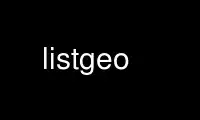
This is the command listgeo that can be run in the OnWorks free hosting provider using one of our multiple free online workstations such as Ubuntu Online, Fedora Online, Windows online emulator or MAC OS online emulator
PROGRAM:
NAME
listgeo - dump geotiff metadata
SYNOPSIS
listgeo [-tfw] [-no_norm] [-proj4] [-t DIR] file
DESCRIPTION
The program listgeo takes a GeoTIFF file as input and dumps to the standard output a
GeoTIFF "metadata" file, which is human readable, and may also be used as input to other
programs which use the "GTIFImport" routine, such as geotifcp.
OPTIONS
listgeo accepts the following options:
-d report lat/long corners in decimal degrees instead of DMS
-tfw Generate a .tfw (ESRI TIFF World) file for the target file
-no-norm
Don't report 'normalized' parameter values
-proj4
Report PROJ.4 equivelent projection definition
-t DIR
force to look in DIR for EPSG_CVS files, overriding default behaviour
OTHER INFO
This program is distribuited with libgeotiff software. The home page is located at
http://www.remotesensing.org/geotiff/geotiff.html. Here you can find links about other
relating projects. A mailing list about libgeotiff development is currenctly active at
[email protected].
AUTHORS
Niles Ritter, Frank Warmerdam <[email protected]>, Derrick J. Brashear
<[email protected]> and many others contribuitors.
Use listgeo online using onworks.net services
