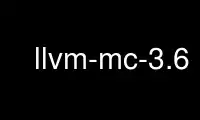
This is the command llvm-mc-3.6 that can be run in the OnWorks free hosting provider using one of our multiple free online workstations such as Ubuntu Online, Fedora Online, Windows online emulator or MAC OS online emulator
PROGRAM:
NAME
llvm-mc - manual page for llvm-mc 3.6
DESCRIPTION
ERROR: ld.so: object 'libfakeroot-sysv.so' from LD_PRELOAD cannot be preloaded (cannot
open shared object file): ignored. OVERVIEW: llvm machine code playground
USAGE: llvm-mc [options] <input file>
OPTIONS:
-I=<directory> - Directory of include files
-aarch64-neon-syntax - Choose style of NEON code to emit from
AArch64 backend:
=generic
- Emit generic NEON assembly
=apple - Emit Apple-style NEON assembly
-arch=<string> - Target arch to assemble for, see
-version for available targets
-asm-instrumentation - Instrumentation of inline assembly and
assembly source files
=none - no instrumentation at all
=address
- instrument instructions with memory arguments
-asm-show-inst - Emit internal instruction representation
to assembly file
-bounds-checking-single-trap - Use one trap block per function
-code-model - Choose code model
=default
- Target default code model
=small - Small code model
=kernel
- Kernel code model
=medium
- Medium code model
=large - Large code model
-color - use colored syntax highlighting
(default=autodetect)
-compress-debug-sections - Compress DWARF debug sections
-cppfname=<function name> - Specify the name of the generated
function
-cppfor=<string> - Specify the name of the thing to
generate
-cppgen - Choose what kind of output to generate
=program
- Generate a complete program
=module
- Generate a module definition
=contents
- Generate contents of a module
=function
- Generate a function definition
=functions
- Generate all function definitions
=inline
- Generate an inline function
=variable
- Generate a variable definition
=type - Generate a type definition
-disable-spill-fusing - Disable fusing of spill code into
instructions
-dwarf-version=<int> - Dwarf version
-enable-load-pre -
-enable-misched - Enable the machine instruction
scheduling pass.
-enable-objc-arc-opts - enable/disable all ARC Optimizations
-enable-scoped-noalias -
-enable-tbaa -
-exhaustive-register-search - Exhaustive Search for registers
bypassing the depth and interference cutoffs of last chance recoloring
-fdebug-compilation-dir=<string> - Specifies the debug info's compilation
dir
-filetype - Choose an output file type:
=asm - Emit an assembly ('.s') file
=null - Don't emit anything (for timing purposes)
=obj - Emit a native object ('.o') file
-g - Generate dwarf debugging info for
assembly source files
-help - Display available options (-help-hidden
for more)
-internalize-public-api-file=<filename> - A file containing list of symbol names
to preserve
-internalize-public-api-list=<list> - A list of symbol names to preserve
-join-liveintervals - Coalesce copies (default=true)
-limit-float-precision=<uint> - Generate low-precision inline sequences
for some float libcalls
-main-file-name=<string> - Specifies the name we should consider
the input file
-mattr=<a1,+a2,-a3,...> - Target specific attributes (-mattr=help
for details)
-mc-relax-all - When used with filetype=obj, relax all
fixups in the emitted object file
-mc-x86-disable-arith-relaxation - Disable relaxation of arithmetic
instruction for X86
-mcpu=<cpu-name> - Target a specific cpu type (-mcpu=help
for details)
Action to perform:
-as-lex - Lex tokens from a .s file
-assemble - Assemble a .s file (default)
-disassemble - Disassemble strings of hex bytes
-mdis - Marked up disassembly of strings of hex
bytes
-mips16-constant-islands - MIPS: mips16 constant islands enable.
-mips16-hard-float - MIPS: mips16 hard float enable.
-mno-ldc1-sdc1 - Expand double precision loads and stores
to their single precision counterparts
-n - Don't assume assembly file starts in the
text section
-no-discriminators - Disable generation of discriminator
information.
-no-exec-stack - File doesn't need an exec stack
-nvptx-sched4reg - NVPTX Specific: schedule for register
pressue
-o=<filename> - Output filename
-output-asm-variant=<uint> - Syntax variant to use for output
printing
-print-after-all - Print IR after each pass
-print-before-all - Print IR before each pass
-print-imm-hex - Prefer hex format for immediate values
-print-machineinstrs=<pass-name> - Print machine instrs
-regalloc - Register allocator to use
=default
- pick register allocator based on -O option
=basic - basic register allocator
=fast - fast register allocator
=greedy
- greedy register allocator
=pbqp - PBQP register allocator
-relocation-model - Choose relocation model
=default
- Target default relocation model
=static
- Non-relocatable code
=pic - Fully relocatable, position independent code
=dynamic-no-pic
- Relocatable external references, non-relocatable code
-rewrite-map-file=<filename> - Symbol Rewrite Map
-rng-seed=<seed> - Seed for the random number generator
-sample-profile-max-propagate-iterations=<uint> - Maximum number of iterations to go
through when propagating sample block/edge weights through the CFG.
-save-temp-labels - Don't discard temporary labels
-show-encoding - Show instruction encodings
-show-inst - Show internal instruction representation
-show-inst-operands - Show instructions operands as parsed
-stackmap-version=<int> - Specify the stackmap encoding version
(default = 1)
-stats - Enable statistics output from program
(available with Asserts)
-time-passes - Time each pass, printing elapsed time
for each on exit
-triple=<string> - Target triple to assemble for, see
-version for available targets
-verify-debug-info -
-verify-dom-info - Verify dominator info (time consuming)
-verify-loop-info - Verify loop info (time consuming)
-verify-regalloc - Verify during register allocation
-verify-region-info - Verify region info (time consuming)
-verify-scev - Verify ScalarEvolution's backedge taken
counts (slow)
-version - Display the version of this program
-x86-asm-syntax - Choose style of code to emit from X86
backend:
=att - Emit AT&T-style assembly
=intel - Emit Intel-style assembly
-x86-recip-refinement-steps=<int> - Specify the number of Newton-Raphson
iterations applied to the result of the hardware reciprocal estimate instruction.
Use llvm-mc-3.6 online using onworks.net services