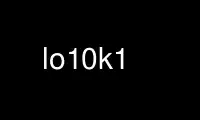
This is the command lo10k1 that can be run in the OnWorks free hosting provider using one of our multiple free online workstations such as Ubuntu Online, Fedora Online, Windows online emulator or MAC OS online emulator
PROGRAM:
NAME
lo10k1 - emu10k1(emu10k2) patch loader client
SYNOPSIS
lo10k1 [option...]
DESCRIPTION
This manual page documents briefly the lo10k1
This manual page was written for the Debian distribution because the original program does
not have a manual page.
lo10k1 is a program that...
OPTIONS
These programs follow the usual GNU command line syntax, with long options starting with
two dashes (`-').
-h | --help
Prints a short help message
-l patch_name | --list patch_name
List some useful information about patch in file patch_name. lo10k1 uses patch
produced by as10k1 from the alsa-tools package.
-p name | --pipe_name name
lo10k1 will use a local named pipe named name to communicate with the linker.
Default is /tmp/.ld10k1_port
-i --info
Prints some info about card - not very useful.
-s --setup
Clear DSP.
-a patch_name | --add patch_name
Loads patch from file patch_name to DSP.
-d number | --del number
Unloads patch number from DSP. Use option --debug 4 to obtain patch numbers.
-q conn_string | --conadd conn_string
Connect patches with each other, to inputs or outputs.
-w --condel
Delete connection.
--debug number
Print debug information
1 register information
2 List constants
3 List DSP instructions
4 Print TRAM information
5 List loaded patches
6 List patch order
7 List FXs
8 List inputs
9 List outputs
100 + number
Print information about patch number
-n --defionames
define default in/out names for loaded patch
--ctrl modify control parameters for loaded patch
--patch_name
load patch with this name
--where number
insert patch before
--renam
rename patch, input, output, fx, patch input, patch output
--dump dump DSP setup to file, can by loaded by dl10k1
--host lo10k1 uses network socket instead of named socked (host,port)
-P path --path path
Set include path
--store file
Store DSP config to native ld10k1 file.
--restore
Restore DSP config from native ld10k1 file.
--save_patch
Save patch specified with --where to file.
--load_patch
Load patch from file to position specified with --where.
--wait msec
Wait for ld10k1 for msec.
Use lo10k1 online using onworks.net services
